The 8 Best Project Manager Tools for Managing Multiple Clients
Whether you're seeking to enhance client onboarding, streamline project workflows, or improve financial management, we've got you covered.
Are you a project manager juggling multiple clients and projects? It can be a daunting task, but fear not – we've got you covered.
In this article, we will explore the best project management software options available, specifically tailored to meet the needs of agencies, consulting firms, and businesses that work with multiple clients simultaneously.
In this article, we'll show you how to deal with the workload, step by step, and highlight the benefits of using a project management system for multiple clients. So, let's dive in!
How to Deal With Work When You Manage Multiple Projects?
Multitasking may seem like a productivity booster, but research suggests it can reduce productivity by up to 40%.
If you're a project manager handling multiple clients, you're familiar with the struggle to remember every task and client request, often leading to missed deadlines and unhappy customers.
How to Manage Multiple Clients with your Workload
Being a project manager means juggling client expectations, budgets, deadlines, and project teams.
Handling multiple projects can be complex, with each project having unique demands and requirements. It's like conducting a symphony of tasks and responsibilities simultaneously.
Also Read - Top 9 Project Management Software for Clients and Vendors
Managing Multiple Clients step by Step
But fret not, we've got some tips and tricks to help you succeed:
1. Follow a Routine: Establish a daily or monthly routine that allocates time for different clients, projects, or activities. Consistency and reliability will enhance your project management skills.
2.Set Clear Expectations: Managing client expectations across multiple accounts is crucial. Communicate realistic expectations and deadlines, considering budget and timeline constraints.
3. Maintain Separation: To stay organized and prevent mishaps, define clear boundaries between projects and project owners. Focus on one client at a time to deliver efficient services.
4. Practice Time Blocking: Allocate specific time slots for each client or project, minimizing overlap and distractions. This strategy enhances productivity and sets realistic deadlines.
5. Batch Process Tasks: Group similar tasks and address them collectively during dedicated time blocks. This approach streamlines your workflow and improves efficiency.
6. Prioritize Tasks: Not all tasks are equal; prioritize based on importance, impact, and urgency. Focus on high-priority tasks to meet deadlines and maintain project quality.
7. Customize Communications: Use effective communication channels and set up dedicated client portals tailored to each client's preferences. This alignment prevents miscommunication and adds value.
8. Ask for Reviews and Feedback: Seek feedback from clients to continuously improve your project management skills. Feedback is essential for building lasting client relationships.
Also Read - Client Communication Project Management - 8 Tips for Better Results
Benefits of Using a Project Management System for Multiple Clients
Why use project management software? Here are some compelling reasons:
1. Information Centralization: Project management tools centralize project and client management, serving as a single source of truth for all team members.
2. Task Management: Easily create, organize, categorize, prioritize, and assign tasks within the software.
3. Collaboration: Project management tools facilitate teamwork, allowing team members to collaborate on documents, add comments, and convert them into actionable to-do lists.
4. Deadline Management: Get a visual overview of project timelines and deadlines with Gantt charts, aiding effective time management.
5. Resource Allocation: Track resources in real-time and allocate them to tasks or projects proactively.
6. Automation: Many tools offer automation features for recurring tasks, reminders, and notifications, reducing manual effort.
7. Reporting and Analytics: Analyze progress, identify bottlenecks, measure performance metrics, and make data-driven decisions for smarter project management.
Also Read - The Top 10 Free Project and Client Management Software
The Best Project Management Software Overviews
Welcome to an in-depth exploration of the best project management software available today. In this guide, we'll provide you with comprehensive reviews and insights into these top tools to help you make an informed choice for your project needs.
1. Wrike
Best project management software for scaling organizations
Wrike stands out as an award-winning project management software tailored for scaling organizations. What makes it an excellent choice is its flexibility in accommodating teams of all sizes.
Whether you're starting small with a free plan or need robust Enterprise features, Wrike has you covered. From basic task management to advanced features like approvals, proofing, resource management, and budgeting, Wrike offers a comprehensive solution.
Why Wrike? I chose Wrike because of its adaptable plans and extensive features. It even offers special tiers for complex organizations with specific requirements, ensuring it caters to your unique needs.
Pros:
- Versatile and flexible
- Comprehensive task modeling
- Abundant customization options
Cons:
- Subtasks not available in the freemium plan
- No offline access
- Basic commenting system

2. monday.com
Best for building custom workflows across teams
monday.com is an award-winning project management platform renowned for its customizability.
It empowers you to create tailored workflows for your projects. The platform's standout feature is its ability to automate tasks, streamlining processes and increasing efficiency.
You can choose from pre-defined templates or build custom workflows with ease.
Why monday.com? I selected monday.com for its high degree of customizability and automation capabilities. It's the perfect choice if you need an adaptable tool to create workflows that match your team's unique needs.
Pros:
- Extensive focus on collaboration
- Supports a wide range of integrations
- Easy workflow customization
- Visual/color coding customization for clarity
Cons:
- Complex pricing structure
- Gantt charts locked behind mid-level plan
- May be overwhelming for small teams

3. Smartsheet
Best for low-code project management automation
Smartsheet offers a spreadsheet-like project management platform that simplifies complex tasks.
It excels at automating workflows and creating work applications, making it ideal for managing projects efficiently.
With its visual drag-and-drop environment, you can automate various activities, such as alerts, approval requests, and responding to updates, without the need for complex formulas.
Why Smartsheet? Smartsheet is a top choice for its user-friendly automation features and intuitive work applications. It's perfect if you want to streamline your project management with minimal effort.
Pros:
- Powerful automation capabilities
- Intuitive web and mobile apps for work applications
- Role permissions for team collaboration
Cons:
- Limited connector availability in the freemium plan
- Changes don't update in real-time
- Limited chart color customization

4. ClickUp
Best project management software for remote work teams
ClickUp is a project management productivity app designed for remote teams. It offers a centralized workspace for planning projects, scheduling tasks, and managing resources.
With features like tagging, collaborative documents, and in-app chat, ClickUp promotes seamless collaboration. It eliminates the need to switch between multiple tools, enhancing productivity and client billing.
Why ClickUp? I chose ClickUp for its comprehensive collaborative features and focus on simplifying work for remote teams. It's the go-to choice if you want an all-in-one platform to manage your projects effectively.
Pros:
- Free forever plan with unlimited members
- Unlimited file storage on all paid tiers
- Seamless task email integration
- Various customization options
Cons:
- Reporting suite limited to paid plans
- Granular customization may require extensive setup

5. Celoxis
Best PM software for customer-facing teams
Celoxis is a comprehensive web-based project management software with powerful analytical capabilities. Its interactive charts breathe new life into project data, making it ideal for customer-facing teams.
Celoxis excels in resource scheduling, offering insights into team dynamics, workload, and project dependencies.
Why Celoxis? Celoxis is a standout choice for its real-time project tracking and unique task management capabilities. It's perfect for customer-facing teams aiming to optimize their project management.
Pros:
- In-app timer for task tracking
- Customizable widgets for individuals or groups
- Percentage of project tasks per user
- Interactive Gantt chart
Cons:
- Some difficulty in building reports
- Complex menu structure
- Limited automation for resource planning

5. Kintone
Best PM software to build business apps for any process
Kintone takes a unique approach to project and task management, allowing you to build a wide variety of customizable "apps."
These apps can be tailored to suit various business processes, from project management to sales CRM, expense reports, and more.
The platform's drag-and-drop interface makes app creation easy, enabling you to track data and tasks according to your team's specific needs.
Why Kintone? Kintone is an excellent choice for those who want the flexibility to create custom tracking apps and automate reminders and handoffs between team members. It's a versatile option for managing diverse projects.
Pros:
- Flexible pricing options
- Extensive customization tools
- Easy data retrieval for attractive reports
Cons:
- Minimum 5 users required
- Limited storage per user
- No native templates for common project types

6. Hub Planner
Best with resource management built in
Hub Planner excels in project management and resource scheduling. It offers features that help you manage your team's projects and time effectively.
The platform's resource planning capabilities allow you to create employee schedules, monitor resource utilization, and track billable and non-billable hours.
Why Hub Planner? Hub Planner is the go-to choice if your organization requires robust resource management and employee time tracking. It's designed to ensure your projects are well-resourced and your team's time is efficiently allocated.
Pros:
- Comprehensive project budgeting
- Ideal for professional service companies
- Effective resource management
Cons:
- Project management is not the primary focus
- Task management is somewhat basic

7. QuickBase
Best for no-code applications and workflows
QuickBase offers a versatile project management platform that prioritizes workflow design, automation, and compliance.
With a no-code application builder, you can create and manage various business processes. QuickBase's flexibility allows you to craft clear, streamlined processes and automate tasks, reducing manual workloads and errors.
Why QuickBase? QuickBase's adaptability and customizability make it an excellent choice for creating tailored workflows and automations. It's a versatile tool that can suit a wide range of business contexts.
Pros:
- Highly customizable and flexible
- On-premise options available
- Compliance with FDA and HIPAA (higher-tier plans)
Cons:
- Some features come as paid add-ons
- Integrations vary by plan

8. Visor
Best for real-time collaboration with unlimited viewer-only accounts
Visor offers a flexible project management platform with custom workflows, project roadmaps, and collaboration tools.
It stands out by providing unlimited viewer-only accounts, making it easy to keep stakeholders informed. The platform's drag-and-drop interface simplifies task customization and allows for easy tracking of due dates and progress.
Why Visor? Visor is a strong choice for projects requiring real-time collaboration and comprehensive progress visibility. It's ideal for teams that need to engage stakeholders while maintaining a clear overview of their projects.
Pros:
- Free plan with generous features
- Unlimited viewer-only accounts
- Live support via phone and video calls
Cons:
- Unlimited audit trail locked to highest plan
- Monthly integration sync credits may cost extra

Also Read - 8 Most Widely Used Client Project Management Tools
Using ClientVenue as Project Management Software for Multiple Clients

ClientVenue offers a powerful solution for agencies seeking effective project management software to handle multiple clients seamlessly.
With a suite of features tailored to streamline client collaboration and project oversight, ClientVenue is your go-to choice for managing projects across a diverse clientele.
1. Streamlined Client Onboarding
Onboard your clients with ease and make a great first impression. ClientVenue understands the value of client onboarding for agencies.
It provides an automated client onboarding feature, allowing you to provide a world-class onboarding experience. Delight your clients from their first point of contact, setting the stage for successful project management.

2. Real-Time Project Management
ClientVenue empowers advertising agencies to manage projects from start to finish with highly customizable views that simplify project planning.
Collaborate seamlessly with both internal and external teams using templates and manageable workflows.
This real-time project management ensures that clients, teammates, and leadership are always on the same page, making project execution efficient and transparent.

3. Centralized Client Storage
Store all your client-related media and assets in a dedicated client storage space within ClientVenue. This central repository allows for easy access and management of essential project assets, ensuring that everyone involved has the resources they need at their fingertips.

4. Hassle-Free Payment Handling
ClientVenue takes the stress out of payment-related concerns. With native integrations with top payment platforms and providers, you can manage recurring billing or one-time billing effortlessly.
Create a self-serve checkout model, allowing you to focus on your agency's core activities rather than chasing payments and managing invoices.

5. Professional Invoicing
Create professional-looking invoices with your own branding to make a lasting impression on your clients. The integrated invoicing experience within ClientVenue ensures that you stay on top of your financial transactions, whether it's recurring billing or one-time payments.

6. Brand Customization
Tailor the platform to match your brand's design language. ClientVenue offers a whitelabel mode, allowing you to make the portal look as if it's your own product on your website.
This custom branding creates a seamless and native experience for your clients, strengthening your agency's brand identity.

7. Comprehensive Reporting
Access comprehensive reports for your projects, employees, and teams through an easy-to-read dashboard. Gain insights into project milestones, planning, budgeting, time tracking, and more.
Generate professional-looking client-facing reports to keep your clients informed and engaged in the project's progress.

8. Efficient Timesheet and Resource Management
Manage timesheets and resources seamlessly from your agency dashboard, without the need for constant follow-ups.
Assign permission levels to all team members on both the client and agency sides, ensuring a collaborative and organized project management process.
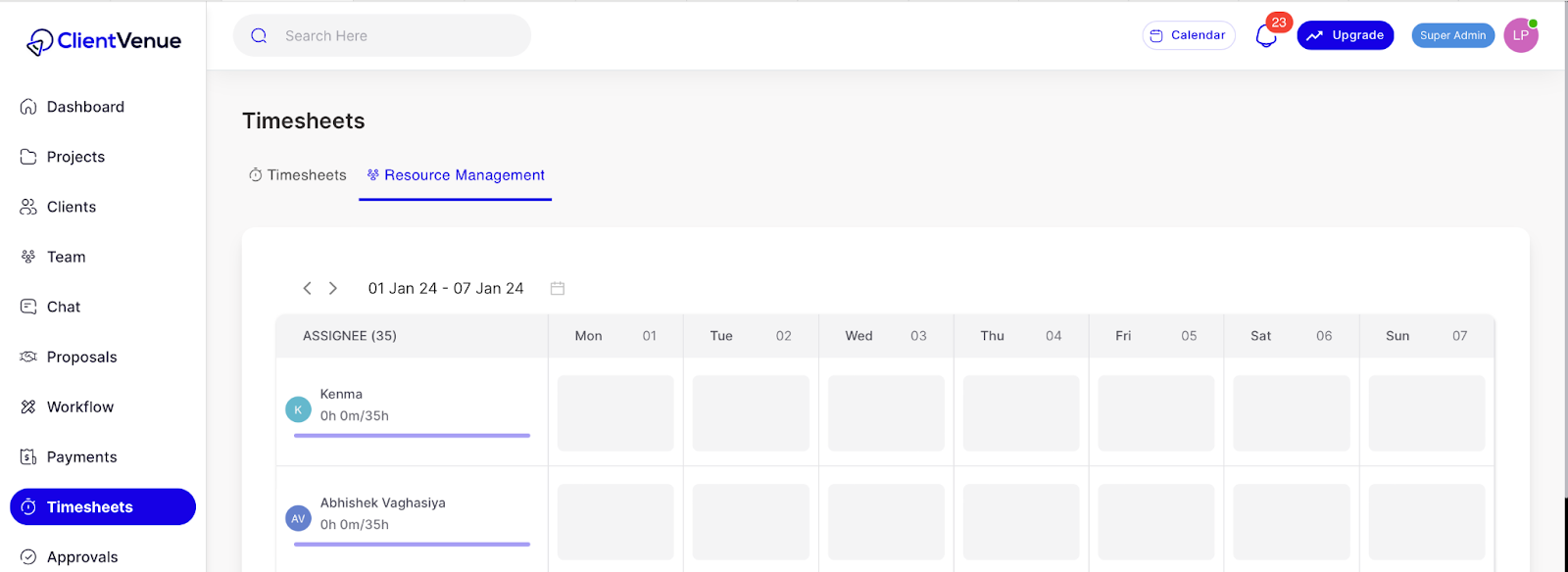
Conclusion
As we conclude our exploration of the best project management software for multiple clients, it's clear that having the right tool can make a world of difference for agencies, consulting firms, and businesses.
The ability to onboard clients seamlessly, collaborate in real-time, manage resources efficiently, and handle financial aspects with ease can significantly impact an organization's success.
For agencies looking to excel in project management while handling multiple clients, ClientVenue is the ultimate solution.
With its user-friendly interface, powerful features, and commitment to enhancing client relationships, ClientVenue simplifies project management and empowers your agency to deliver exceptional results.
Elevate your agency's efficiency, client satisfaction, and overall success by choosing ClientVenue as your project management software for multiple clients.





