The Top 10 Free Project and Client Management Software
In today's dynamic business landscape, managing projects and clients efficiently is paramount to success.
Imagine having access to powerful tools that not only streamline your workflow but also elevate your client relationships to new heights.
This article introduces you to the Top Free Project and Client Management Software, where we explore the most effective tools designed to simplify your workflow, enhance client relationships, and boost your agency's productivity.
What is Project Management Software?
Project management software is a powerful tool designed to streamline, organize, and optimize project-related activities, tasks, and resources.
Whether you're overseeing a small-scale project or managing a large-scale venture, this software plays a pivotal role in ensuring your projects are executed efficiently and successfully.
Project Organization and Structure
Project management software provides the essential framework for structuring and organizing your projects. It acts as a digital hub where project teams can collaborate, share information, and track progress.
This organizational prowess ensures that everyone involved is on the same page, reducing confusion and enhancing productivity.
Key Features of Project Management Software
To give you a better understanding of what project management software entails, let's explore some of its key features:
1. Resource Allocation:
This feature empowers project managers to match the right resources with specific project tasks. It's like having a super-smart assistant that ensures every aspect of your project has the necessary support.
2. Task Lists, Whiteboards, and Chat Channels:
These tools facilitate real-time collaboration among team members, whether they're working synchronously or asynchronously. It's like having a virtual workspace where ideas flow and tasks get done.
3. Reporting Capabilities:
Project leaders can gain valuable insights into project progress through robust reporting features. It's like having a crystal ball that predicts potential roadblocks and successes.
Top 5 Free Project Management Software of 2024
Looking for the top free project management software to streamline your projects in 2024? Look no further.
1. Zoho Projects
Zoho Projects may have a child-like logo, but don't be fooled – it's a serious contender. It offers a wealth of robust features for sales and marketing, including secure cloud storage, Gantt charts, time tracking, and seamless integrations.
Zoho Projects is part of the broader Zoho suite, providing a comprehensive solution for teams. The best part? It's free for up to three users, making it perfect for small teams. Beyond that, you can explore premium plans starting at just $5 per user per month.

Also Read - 7 Best Project Management Software with Client Portal
2. Trello
Trello is renowned for its simplicity and user-friendliness. It's the ideal choice for small teams seeking an easy-to-use project management tool.
With a Kanban-style layout, Trello offers clear workflow visibility, perfect for teams that enjoy working with moveable cards. The free plan offers unlimited cards and members, making it an excellent choice for budget-conscious businesses.
For those craving more advanced features, a paid pricing plan starts at $5 per user per month.

3. ClickUp
If you've ever explored the paid versions of ClickUp, you know it's a project management powerhouse.
While the free version has some limitations compared to its paid counterparts, it still packs a punch for small teams. With features like tasks, permissions, and goals, ClickUp's free project management software is a game-changer.
The free plan includes perks like 100MB of storage, unlimited tasks and members, real-time chat, and collaborative docs. For the full suite of features, consider upgrading to a paid plan.

4. Airtable
Airtable offers a flexible and low-code solution for teams seeking automation, workflow tracking, and collaborative apps.
It's the perfect choice for organizations looking to customize their project management tools. Airtable integrates seamlessly with popular tools like Google Workspace, Slack, and offers features such as Kanban boards and Gantt charts.
The free plan includes up to 5 creators or editors, unlimited bases, and more. For premium features, the Plus plan is available at $10 per month.

5. GoodDay
GoodDay prioritizes "task organization and productivity growth based on transparency, agility, and motivation."
It boasts customisable features to suit various project needs, available in Gantt, Kanban, Board, and Calendar views. GoodDay is accessible across multiple platforms, making it a versatile choice.
The free plan offers unlimited projects, tasks, and events for up to 15 users. For additional perks like advanced views, integrations, and customisations, consider the Professional plan starting at $4 per user per month.

What is Client Management Software?
Client management software is a game-changer for businesses aiming to build and nurture strong client relationships, streamline processes, and boost overall efficiency.
In this section, we'll dive into the world of client management software, its importance, and how it can revolutionize your client interactions.
The Role of Client Management Software
Client management software plays a pivotal role in modern business operations. It serves as a central hub for tracking and managing interactions with clients and prospects.
Think of it as your virtual assistant, meticulously recording contact information, sales interactions, meeting notes, and more. It's the secret sauce behind maintaining organized and fruitful relationships.
The Benefits of CRM Automation
CRM automation is at the heart of client management software. It leverages technology to automate repetitive tasks and processes within the CRM system.
Imagine automating data entry, lead capture, follow-up emails, and appointment scheduling. This automation frees up valuable time for your sales and marketing teams, allowing them to focus on high-value tasks that drive results.
Also Read - Top 6 Free Client Portal Software
The 5 Best Free CRM Software for Small Businesses
In this guide, we'll introduce you to the top 5 free CRM software options tailored for small businesses in 2024. Let's dive in:
1. HubSpot CRM: Best for Advanced Free Features
HubSpot's free plan offers unique capabilities like automated email marketing, blog hosting, service ticketing, and a stored product library.
It provides a solid capacity on the free-forever plan, including 1 million contact and company records plus unlimited users.
HubSpot CRM boasts a highly intuitive interface and features, making it great for new users with minimal learning curves.
Cons
Paid plans can get expensive once you decide to upgrade.
It lacks certain free tools, such as project management and telephonic features.
Users on the Free plan can only store up to five email templates and five documents.

2. Freshsales: Best Free Built-in Telephone
Freshsales' free plan includes a built-in phone, live chat engagement, and a premade chatbot that auto-answers web visitor questions.
It is a free client portal that offers a robust free mobile CRM with Google Maps integration and the ability to book Uber rides from the app.
Great for overseeing accounts, it includes record storage, activity tracking, custom fields, and appointment scheduling.
Cons
The free plan limits you to only three users.
Email integration to sync email data and use Gmail or Outlook from the CRM requires paid plans.
Teams can't store a product catalog or tag records on the Free plan.

3. EngageBay: Best Free RevOps CRM
EngageBay is an all-in-one revenue operations (RevOps) CRM with sales, marketing, and service tools.
It offers a solid range of free engagement capabilities, including email, live chat, and video marketing tools.
Unique free features available, such as lead scoring, service ticketing, and appointment scheduling.
Cons
Only 250 contact and company records are allowed for free.
Telephonic capabilities are not included in the Free plan.
Some users have reported poor usability ratings, mentioning a steep learning curve.

4. ClickUp: Best for Free Customization
ClickUp's free plan comes with unlimited users and no limit on stored records or tasks.
It serves as a complete work management system, customizable to meet unique sales operations or other business functions.
Email capabilities and workflow automation are available for free.
Cons
ClickUp is not built as a traditional CRM system; users must design their boards from scratch or use templates.
Dashboard reporting for sales activity or performance requires paid plans.
Outreach channels are limited to just email; users can't place calls or engage visitors via live chat from the CRM.

5. Zoho CRM: Best for Sales Operations Management
Zoho CRM offers highly scalable and cost-friendly paid plans for when you need to upgrade.
It is a client portal solution that includes workflow automation, task tracking, and document storage tools for free.
Specific modules for lead and account management are available.
Cons
Zoho CRM has received poor product usability ratings, with a steep learning curve required.
The Free plan allows only three users.
Email and telephone communications require paid plans.

The Best Free Project and Client Management Software - ClientVenue

ClientVenue is your go-to solution for seamless project and client management. Whether you're running an agency or handling clients in various industries.
ClientVenue offers a comprehensive set of features to streamline your workflow and enhance client relationships. Here's how ClientVenue stands out as the best free project and client management software:
1. Effortless Client Onboarding
Onboard your clients with ease and make a great first impression. ClientVenue understands the value of client onboarding, and that's why it has a built-in automated client onboarding feature.
Provide a world-class onboarding experience to delight your clients right from their first point of contact.

2. Real-Time Project Management
Keep clients, teammates, and leadership on the same page with real-time project management. Manage projects from start to finish with highly customizable views that make project planning a breeze.
Collaborate with internal and external teams using templates and easy-to-manage workflows, allowing you to focus on the work that matters most for your agency.

3. Dedicated Client Storage Space
Store all your client-related media and assets in a dedicated client storage space within ClientVenue. This centralized storage ensures that you have quick access to all the resources you need to deliver exceptional service to your clients.

4. Integrated Payment Handling
Say goodbye to payment-related worries. ClientVenue offers an integrated payment experience within the client workspace.
You can create a self-serve checkout model, allowing you to focus on the important aspects of your business rather than chasing payments.
Whether it's recurring billing or one-time billing, ClientVenue has it covered with native integrations using top payment platforms and providers.

5. Professional Invoicing
Create professional-looking invoices with your own branding to make a lasting impression on your clients.
The integrated invoicing experience within ClientVenue helps you stay on top of your financial transactions. Whether it's recurring billing or one-time billing, ClientVenue handles it seamlessly with native integrations.

6. Customizable Branding
Tailor the look and feel of the platform to match your brand's design language. With ClientVenue's whitelabel mode, you can make the client portal look as if it's your own product on your website.
Clients will experience a seamless native interface that aligns with your brand's look and feel. You can customize the coloring and design to suit your brand's identity.

7. Comprehensive Reporting
Get access to dedicated reports for your projects, employees, and teams through an easy-to-read dashboard.
Gain a bird's eye view of every project, from milestones to project planning, budgeting, time tracking, and more. ClientVenue even allows you to generate professional-looking client-facing reports for your clients to review their projects.

8. Efficient Timesheet and Resource Managemeny
Manage timesheets and resources directly from your agency dashboard, without the hassle of chasing down information.
Assign permission levels to all teammates on your side as well as the agency side, ensuring that all stakeholders are involved and informed.
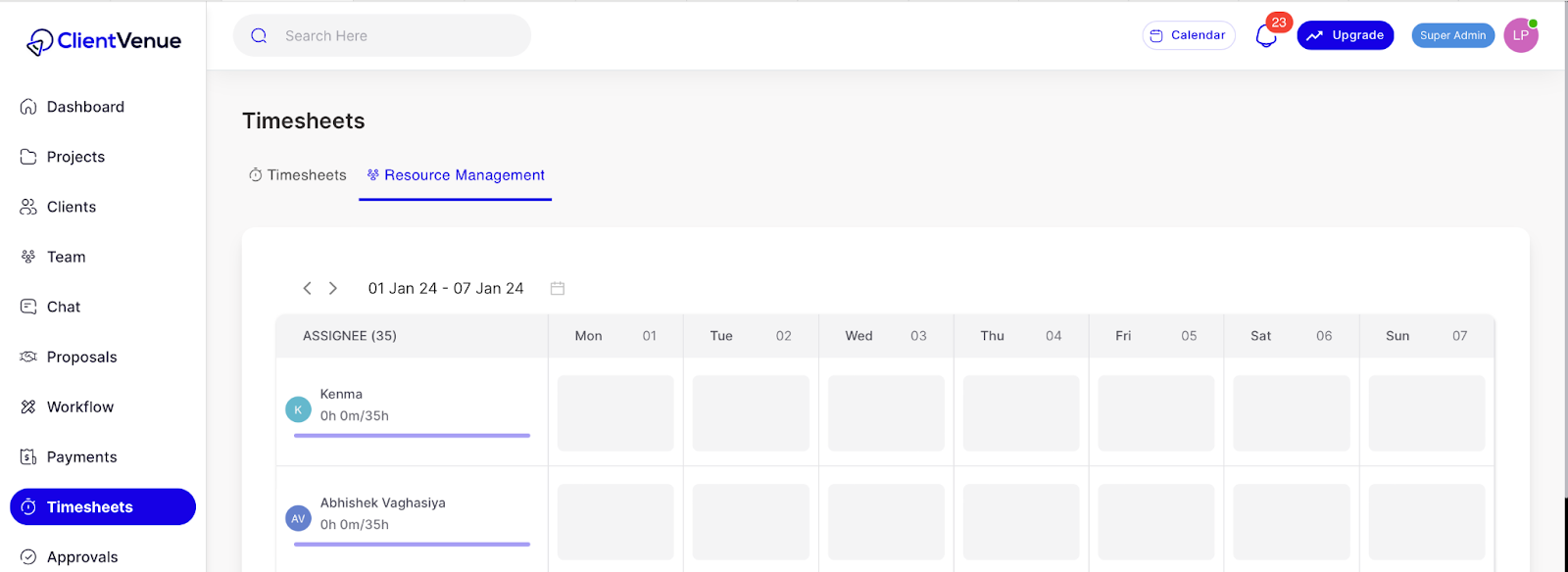
Conclusion
ClientVenue emerges as the top choice for agencies seeking a Free Project and Client Management Software that combines user-friendliness, customization, and comprehensive features.
It empowers agencies to provide exceptional client experiences, streamline operations, and focus on what truly matters – delivering outstanding results for their clients.
If you're in search of a tool that can elevate your agency's client management to new heights, ClientVenue is the answer you've been looking for.
Make the switch today and experience the difference for yourself. Your clients will thank you, and your agency will thrive.
Also Read: What is Client Service Management- Key Features and Benefits (clientvenue.com)





