Marketing Project Management Partner - Trello or Clientvenue ?
As businesses strive to stay ahead of the competition and deliver exceptional marketing campaigns, the role of marketing project management software has become increasingly crucial.
This article dives deep into the world of marketing project management software, exploring its importance, benefits, and how it can revolutionize your marketing endeavors targeting basically on two top players Trello and ClientVenue.
So, you make the smart choice what fits best for your business!
What is Trello?
Trello is a versatile and user-friendly kanban-based collaboration and task management tool, suitable for a wide range of projects and teams.
Whether you're coordinating content teams, handling marketing projects, tracking customer support issues, managing sales pipelines, or even practicing Agile project management, Trello can be your go-to solution.
Trello excels in its simplicity, making it an ideal choice for most projects, except those requiring financial budgeting or invoicing features. It offers an array of features, designed for convenience and efficiency.

Also Read - 8 Most Widely Used Client Project Management Tools
How to Use Trello for Each Step of the Project Management Process
While Trello may not encompass every aspect of comprehensive project management like Asana or Microsoft To Do, it can still be a valuable tool for various projects. Here's a step-by-step guide to using Trello for effective project management:
Step 1: Setup Your Trello Project Board and Create Task Cards
Trello simplifies onboarding and setup with an intuitive process. Begin by filling in fields to create your board lists, representing project completion steps. These lists serve as the foundation for your project's progression.
You can either use predefined list names or tailor them to match your project's specific needs. The flexibility to add or remove lists ensures adaptability as your project evolves.
Step 2: Create Task Cards and Assign Them to Team Members
With your lists in place, it's time to plan your project and create task cards. Trello allows you to create tasks seamlessly, whether you're starting from scratch or joining an ongoing project.
When creating task cards, provide essential project details, such as due dates, card cover photos, descriptions, assigned team members, task comments, labels for categorization, and attachments for files or documents. Utilizing checklists within task cards aids in tracking progress effectively.
Step 3: Move Trello Cards Along the Board as Steps Are Completed
As your project advances, simply drag and drop task cards across the board, representing each step's progress. This visual approach streamlines communication and ensures everyone stays updated.
Trello offers automation through "Power-Ups," allowing you to automate repetitive actions, sort cards by various criteria, and archive cards when necessary. This automation enhances efficiency and frees you from tedious manual tasks.
Step 4: Close Out the Project Upon Completion
When all project tasks are complete, it's time to conclude the project and conduct a post-project analysis. Trello provides "Power-Ups" for analytics and reporting, facilitating the assessment of project successes and areas for improvement.
Compile project data using these add-ons and prepare a post-project report to share with your team and stakeholders.
Step 5: Use Your Trello Board Template for Future Projects
Having invested time in creating a Trello board from scratch, leverage this effort for future projects. Easily copy an existing board or use pre-made Trello templates to jumpstart new projects.
Adjust card details and lists as needed to maintain consistency and save valuable planning time.
Also Read - Top 9 Project Management Software for Clients and Vendors
Top 5 Features for Trello Project Management
Trello, a streamlined project management solution with a strong emphasis on collaboration, offers a range of features that can greatly simplify the lives of project managers and team members alike.

Here, we delve into the top five features that Trello brings to the table.
1. Kanban Task Management
At the core of Trello's functionality lies its Kanban task management system. This system provides an at-a-glance overview of project progress, displaying all project steps and task cards on the main dashboard.
Tasks and updates are effortlessly moved through the workflow using an intuitive drag-and-drop interface, ensuring all team members stay informed.

2. Card Search
To prevent task cards from getting lost amidst a growing Kanban workflow, Trello offers a powerful card search feature.
Easily locate cards by name, users, or labels, saving valuable time and simplifying navigation. This straightforward yet potent tool proves invaluable in project management.
3. Card Cover Photos
Adding context to project tasks is made easier with Trello's card cover photos feature. These images break up text-based task lists, making tasks more visually identifiable and improving overall project comprehension.

4. Automation Functions
Trello streamlines project management further by automating routine processes. Whether it's creating recurring tasks, archiving old cards, or prioritizing to-dos.
Trello's automation 'Power-Ups' simplify these tasks. Set parameters during project planning to ensure seamless execution.
5. Task Card Checklists
Internal checklists within tasks are a standout feature in Trello. Creating checklists is a breeze, and they provide a percentage completion tracker as items are ticked off.
This feature empowers project managers with real-time task progress insights, eliminating the need for frequent emails or meetings.

Trello's Essential Components
Setting up your Trello account is a quick and simple process, granting you access to its fundamental components, which include:
1. Labels
Labels serve as descriptive tags for every card within the Trello workspace. Utilizing labels ensures clarity and organization, preventing any confusion while navigating the platform.
2. Participants
Trello allows you to add relevant team members to your cards, enabling their active participation in task-related activities.
Tagged members receive notifications for task updates and approvals, ensuring they stay informed and engaged throughout the process. This feature grants them the ability to track progress and contribute when necessary.

3. Deadlines
In every project, adhering to deadlines is crucial. Trello enables you to set due dates for cards within your project, providing a clear timeline for task completion.
You have the flexibility to adjust deadlines as needed, and tagged members receive notifications of any changes, ensuring everyone remains informed about project timelines.
4. Descriptions
Each card in Trello comes with a dedicated space for descriptions, which can include important details, files, and information necessary for task completion.
Maintaining clear and concise descriptions is vital to prevent clutter and ensure an organized dashboard for effective work management.
5. Checklists
Trello offers various checklist templates, each with its unique design. These checklists are essential for specifying the tasks that need completion.
You can assign participants to individual checklist items, ensuring that each team member understands their role and responsibilities, reducing confusion and fostering efficient collaboration.
For instance, clients may be granted view-only access, while other team members may have editing privileges.

Problems while Using Trello
Despite its strengths, Trello does have limitations:
1. Insufficient Advanced Features: Trello lacks advanced project management tools such as time tracking, Gantt charts, and comprehensive reporting, which can be challenging for complex projects.
2. Scalability Concerns: Managing multiple projects or large teams with Trello may become unwieldy, affecting scalability.
3. Dependency on External Integrations: Enhanced functionality often relies on third-party integrations, potentially introducing compatibility issues and additional costs.
4. Limited Customizability: Trello's simplicity can hinder extensive customization, limiting adaptability for workflows requiring specific configurations.
5. Data Security Concerns: As a cloud-based tool, Trello may raise data privacy and security concerns for organizations handling sensitive information.
6. Challenging for Non-Technical Users: Trello's interface, centered around boards, lists, and cards, may pose a learning curve for non-technical users or those new to Kanban-style management.
7. Limited Offline Capabilities: Trello's functionality is compromised when offline, impacting users in areas with poor internet connectivity.
8. Risk of Information Overload: Extensive card information can clutter the interface, potentially obscuring high-priority tasks and complicating project management.
Also Read - The Top 10 Free Project and Client Management Software
ClientVenue: Your Ultimate Alternative to Trello for Marketing Project Management

Are you struggling with Trello's limitations for marketing project management? Consider ClientVenue as your superior alternative.
With ClientVenue, you can overcome the problems associated with Trello and streamline your marketing projects more effectively. Let’s look at the benefits of using ClientVenue -
1. Automated Client Onboarding
ClientVenue understands the importance of client onboarding. As an agency, making a great first impression is crucial. That's why ClientVenue offers an automated client onboarding feature.
You can provide a world-class onboarding experience to delight your clients from their first point of contact, setting a positive tone for your projects.

2. Real-Time Project Management
ClientVenue empowers advertising agencies to manage projects from start to finish efficiently. With highly customizable views, project planning becomes a breeze.
Collaborate seamlessly with internal and external teams using templates and easy-to-manage workflows. This means you can focus on the work that truly matters for your agency, eliminating the frustrations of managing complex projects.

3. Dedicated Client Storage Space
Store all your client-related media and assets in a dedicated client storage space within ClientVenue.
This streamlined approach ensures that you have quick and easy access to all the resources you need for your marketing projects, enhancing your productivity and organization.

4. Integrated Payment Handling
Bid farewell to payment-related worries. ClientVenue offers an integrated payment experience within the client workspace.
You can create a self-serve checkout model, freeing you from the hassle of chasing payments and invoice clearances.
Whether you require recurring billing or one-time billing, ClientVenue has it covered with native integrations to top payment platforms and providers.

5. Professional Invoicing
Impress your clients with professional-looking invoices that bear your branding. ClientVenue's integrated invoicing experience ensures that you stay on top of financial matters.
The platform supports both recurring and one-time billing, making the invoicing process hassle-free and efficient.

6. Customized Branding
Personalize the look and feel of the platform to align with your brand's design language. Activate whitelabel mode to make the client portal appear as if it's your own product, seamlessly integrated into your website.
Clients will enjoy a native experience that reflects your brand identity, complete with customizable coloring and design options.

7. Comprehensive Reporting
ClientVenue provides a dedicated report section where you can access organization-level reports for all your projects, teams, and employees.
Gain a bird's-eye view of every project, including milestones, project planning, budgeting, and time tracking. Generate professional-looking client-facing reports for your clients to review their projects effectively.

8. Efficient Timesheet and Resource Management
Manage timesheets and resources from your agency dashboard without the need for constant follow-ups.
ClientVenue allows you to involve all stakeholders, both on the client's side and within your agency. Assign permission levels to teammates on both sides, ensuring smooth collaboration and project execution.
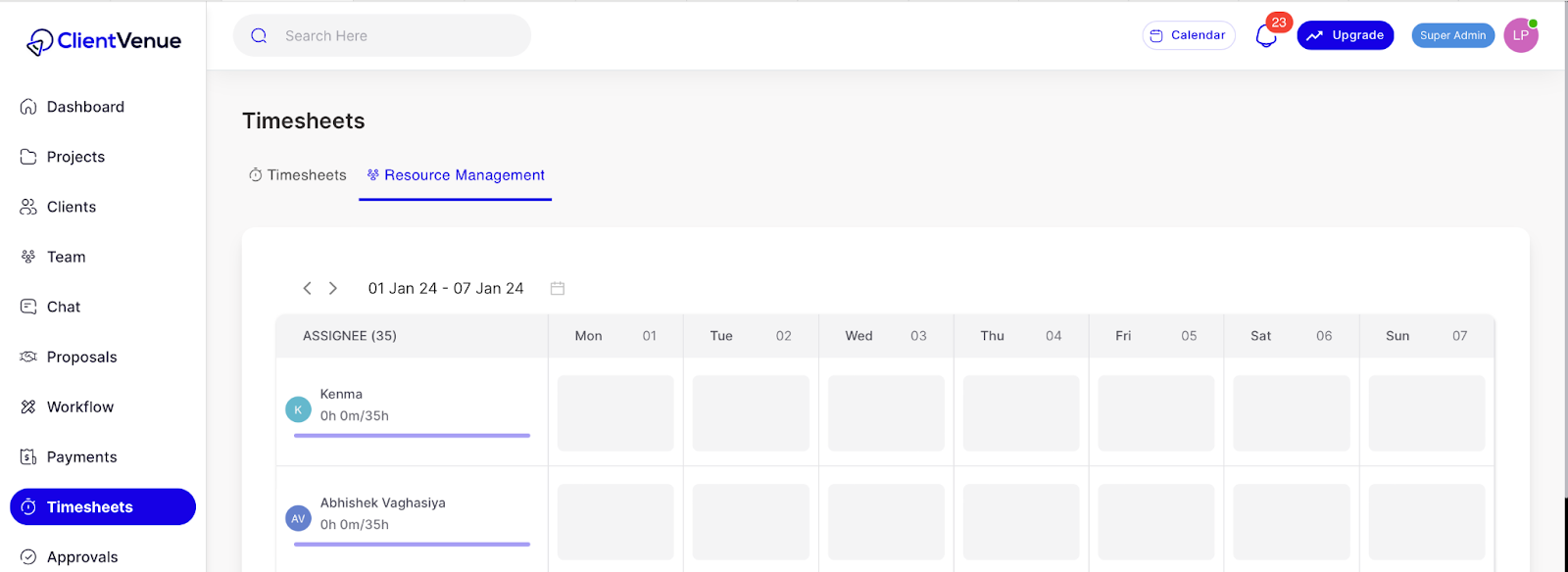
Conclusion
Trello is a versatile tool that can streamline project management for various teams and projects, but it's essential to be aware of its limitations and plan accordingly for complex or specific requirements.
By understanding Trello's strengths and weaknesses, you can make the most of its features for effective project management.
If you're seeking an alternative to Trello for marketing project management, look no further than ClientVenue.
Its feature-rich platform offers solutions to the problems you might encounter with Trello, empowering your agency to deliver exceptional results and an outstanding client experience.
Make the switch to ClientVenue today and transform the way you manage your marketing projects.
Also Read - Client Management Vs Project Management: Striking the Right Balance





