The 10 Best Email Client Project Management Software
Step into the realm of email client project management, an innovative approach that has the potential to transform your work methods.
In this comprehensive article, we will take an in-depth look at email client project management, unraveling its intricacies, discussing the pivotal features you should seek in a suitable tool.
Exploring the vast array of benefits it brings to the table, and shedding light on the challenges and limitations that come with this innovative approach.
What is Email Client Project Management?
Email client project management is exactly what it sounds like – managing projects directly through your inbox.
Instead of relying on a separate project management application, you use your email to create, assign tasks, set deadlines, track project progress, and communicate vital information to your team.
Everything related to your projects, from email conversations to attached files, is conveniently stored in one place – your inbox.
However, while this approach has its advantages, it may not be suitable for every team.
Popular email platforms like Gmail and Outlook are primarily designed for communication, lacking the comprehensive project management tools required to keep projects organized, on schedule, and within budget.
How Does it Work?
Email client project management streamlines your workflow by synchronizing your inbox with your project management tool. You can easily manage emails, reply, forward, or delete them directly from your collaboration tool.
Moreover, with features like Smart Bcc, you can forward entire email threads from your email provider to your project management tool, ensuring that no critical information is missed.
The system also allows you to track project-related emails within specific projects on your kanban boards.
You can link emails and email addresses to a project or deal and view entire email threads right from within your project management tool.
Features to Look for in an Email Project Management Tool
When considering an email project management tool, it's vital to understand the features that can transform your email inbox into a powerful project management hub:
1. Email Integration:
This feature goes beyond mere compatibility. It seamlessly merges your email client with the project management tool, allowing you to log tasks, create task lists, and attach files directly from your inbox.
It ensures that your email communications and project-related tasks effortlessly coexist in one unified space.
In addition to using these tools, having access to high-quality b2b email leads can enhance your project management by ensuring you reach the right contacts, maximizing email communication efficiency.
2. Planning and Scheduling:
Effective project management hinges on the ability to create, assign, set deadlines, and organize tasks efficiently. A robust tool should empower you to accomplish all of these tasks directly from your email.
This feature saves time and minimizes the need to switch between applications, keeping your workflow streamlined.
3. Team Communication and Collaboration:
In a collaborative environment, communication is paramount. An excellent email project management tool offers features like adding comments to specific tasks, using @ mentions to alert team members, and sharing files within the tool.
These capabilities facilitate clear and concise communication, ensuring that everyone stays on the same page.
4. Task Management:
Task creation should extend beyond writing emails. An ideal tool allows you to create, assign, and manage tasks directly from your inbox.
It should provide options to set dependencies and due dates, ensuring that you can handle even complex projects with ease.
These features combine to empower you and your team to work efficiently, transforming your email client into a comprehensive project management solution.
Also Read - How To Get New Clients: Top Strategies for Marketing Agencies
Benefits of Email Project Management
While email project management has its limitations, it also offers several compelling benefits:
1. Direct Interaction from Your Inbox:
One of the primary advantages is the ability to interact with your projects directly from your inbox.
This feature proves invaluable when you're on the move or don't have access to your project management platform. It allows you to make updates, check progress, and communicate with your team without the need for a separate app.
2. Enhanced Team Communication:
Email project management consolidates all project-related communications in one location, making it easier for your team to coordinate.
Whether it's team members, clients, or stakeholders, having all communication centralized simplifies the exchange of information and ensures that everyone involved is well-informed.
3. Task Notifications:
With email project management, you receive task notifications directly in your inbox. This means you're always aware of project developments and updates.
Whether it's a new task assigned to you or a deadline approaching, you stay on top of your responsibilities.
Limitations of Email Project Management
Despite its advantages, email project management does come with certain limitations that you should be aware of:
1. Crowded Inboxes:
Managing multiple projects through email can lead to cluttered inboxes. Team members send status updates, questions, and requests, while clients and stakeholders add to the mix with their own queries.
As the number of projects increases, so does the volume of emails, potentially making it challenging to locate crucial messages amid the noise.
2. Decentralized Workflows:
In an email-centric project management approach, team members may adopt their own planning and scheduling tools, leading to a fragmented workflow.
This decentralization extends to the storage systems tied to their email platforms, resulting in scattered project files and information.
3. Mixing Project Emails with Others:
Email inboxes serve as catch-alls for various types of emails, including company-wide updates, personal messages, and marketing emails.
This mixing of project-related emails with other messages can lead to confusion and inefficiency, making it essential to manage your inbox meticulously.
4. Difficulty with Search Function:
Even the best email search tools have their limitations. Finding specific project-related information within a cluttered inbox can be a daunting task.
You may need to rely on keywords and folder organization to navigate through numerous emails, which can be time-consuming.
Also Read - Top 5 Ways to Ensure Client Satisfaction in Project Management
Best Project Management Software with Email Integration
Are you searching for the ideal project management software that seamlessly incorporates email into your workflow?
Look no further! We've compiled a comprehensive list of top-tier solutions tailored to your specific needs. Dive in to explore the best project management software with email integration.
1. Zoho Sprints
Email Integration: Zoho Sprints is the go-to solution for Agile teams seeking email integration. It seamlessly incorporates the Scrum process into project management, allowing teams to manage tasks with ease.
Additionally, Zoho Sprints offers time tracking and meeting modules to provide more in-depth insights into project efforts.
Why Choose Zoho Sprints: Zoho Sprints excels in simplifying Agile project management. Its intuitive features, such as dashboards for progress review, make it an ideal choice.

2. Trello
Email Integration: Trello is a user-friendly email task management software designed for small teams. While it may have fewer features than some other options, it's perfect for smaller projects and collaborations.
Trello utilises Kanban boards to help visualise tasks and their completion, and you can enhance it with email integration through specific add-ons.
Why Choose Trello: Trello's simplicity and visual task management are perfect for smaller teams or less complex projects.

3. Asana
Email Integration: Asana is tailored for creative teams seeking seamless email integration. It provides a platform for discussing work details with team members, visualising project roadmaps, and gaining insights into overall workloads.
Asana simplifies email and task management by allowing you to send emails directly to Asana, converting them into tasks.
Why Choose Asana: Asana's comprehensive project management features and built-in email integration make it a versatile choice for creative teams.

4. ClickUp
Email Integration: ClickUp is a versatile task management tool offering seamless email integration. It empowers teams to track tasks, review workloads, and analyse reports for optimal performance.
The email integration feature allows you to create new tasks directly from your inbox and share task-related information via email.
Why Choose ClickUp: ClickUp stands out with its collaboration capabilities and efficient workload management.

5. Monday.com
Email Integration: Monday.com caters to creative teams seeking effective email integration.
This cloud-based collaboration tool enables teams to track projects, assign tasks, and collaborate in real-time. Its email integration features simplify the process of converting emails into tasks and vice versa.
Why Choose Monday.com: Monday.com offers a wide range of integrations and includes CRM features, making it suitable for creative teams.

6. Smartsheet
Email Integration: Smartsheet is a cloud-based project management software with impressive email integration capabilities.
It enables users to visualise tasks in a grid-like view and track their progress efficiently. The email integration feature allows you to send reports and views as email attachments whenever needed.
Why Choose Smartsheet: Smartsheet is perfect for users who require content approval processes and built-in form creation.

7. Airtable
Email Integration: Airtable is a versatile collaboration platform offering email integration. It simplifies task visualisation, report analysis, and team communication. For email integration, you can easily send emails to Airtable to create new work items.
Why Choose Airtable: Airtable excels in organising records, publishing to websites, and providing feedback forms.

8. MeisterTask
Email Integration: MeisterTask offers project management software based on the Kanban method with seamless email integration.
Its simple board structure allows for visualising process steps and tracking task progress. MeisterTask enables email notifications and task creation directly from received emails.
Why Choose MeisterTask: MeisterTask's user-friendly interface and Android app option make it an excellent choice for quick adoption.

9. Wrike
Email Integration: Wrike serves as a resource management tool, excelling in workload tracking, request management, and task management.
It utilizes Kanban boards and Gantt charts for visual planning and execution. Email integration allows you to create tasks effortlessly from emails and receive notifications on relevant updates.
Why Choose Wrike: Wrike is an excellent choice for resource and request management.

10. HoneyBook
Email Integration: HoneyBook is a versatile business management platform that combines invoices, contracts, and project management seamlessly.
It offers the ability to create various files and share them via email with clients. HoneyBook's interface is specifically geared towards client lifecycle management, making it ideal for agencies.
Why Choose HoneyBook: HoneyBook is perfect for agencies and businesses that require efficient invoice and contract management.

Also Read - Top 10 Tips to Manage Multiple Client Projects Effectively
ClientVenue: The Ideal Email Client Project Management Software
When it comes to managing your agency's projects and clients seamlessly, ClientVenue emerges as the ultimate solution.

This versatile platform combines the power of email client project management software with a range of essential features designed to streamline your agency's workflow and elevate client satisfaction.
1. Effortless Client Onboarding:
Make a lasting impression right from the start. ClientVenue understands the importance of client onboarding and has incorporated an automated onboarding feature.
With this, you can provide a world-class onboarding experience that delights your clients from their very first interaction. Your agency can establish professionalism and efficiency right from the beginning.

2. Real-time Project Management:
As an advertising agency, you'll appreciate the ability to manage projects from initiation to completion with highly customisable views that simplify project planning.
Collaborate seamlessly with both internal and external teams using templates and easy-to-manage workflows. With ClientVenue, you can focus on the work that truly matters to your agency, ensuring maximum productivity and project success.

3. Dedicated Client Storage:
Keep all your client-related media and assets organized in one dedicated client storage space within ClientVenue.
This feature ensures that you have quick and convenient access to all the resources you need, enhancing your agency's efficiency and organization.

4. Integrated Payment Solutions:
Say goodbye to payment-related worries. ClientVenue offers a truly integrated experience, allowing you to create a self-serve checkout model.
You can shift your focus from chasing payments and clearing invoices to concentrating on the core aspects of your business.
Whether you require recurring billing or one-time billing, ClientVenue seamlessly handles it all through native integrations with top payment platforms and providers.

5. Professional Invoicing:
Create professional-looking invoices that align with your branding, leaving a strong impression on your clients.
The integrated invoicing experience within ClientVenue ensures that you stay on top of financial matters. Whether you need to handle recurring or one-time billing, ClientVenue's native integrations with leading payment platforms have you covered.

6. Customisation for Brand Identity:
Tailor ClientVenue to match your brand's design language. By enabling the whitelabel mode, you can make the client portal appear as if it's your very own product, hosted on your website.
This level of customisation provides clients with a native experience aligned with your brand. You have the flexibility to adjust the platform's color scheme and design to seamlessly integrate it with your brand's identity.

7. Comprehensive Reports:
Gain valuable insights into your projects, employees, and teams through ClientVenue's easy-to-read dashboard.
The dedicated report section offers organization-level reports for all your projects, teams, and employees.
These reports provide a comprehensive overview, covering milestones, project planning, budgeting, time tracking, and more. Additionally, you can generate professional-looking client-facing reports for your clients to review their projects.

8. Efficient Timesheet and Resource Management:
Manage timesheets and resources efficiently, all from within your agency dashboard. No more chasing after timesheets or struggling to allocate resources.
ClientVenue streamlines the process and ensures that all stakeholders, both on the client's side and your agency's side, are involved and informed. You can assign permission levels to all team members, maintaining control and transparency.
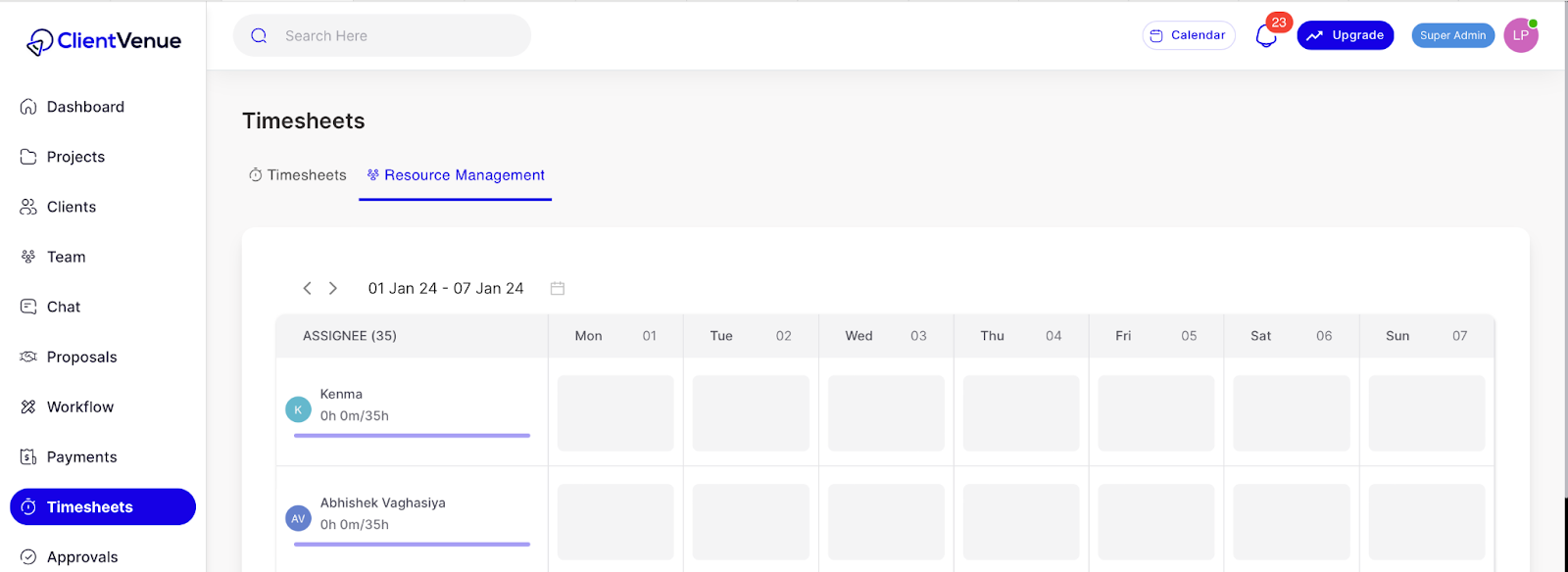
Conclusion
If you're seeking a robust email client project management software that enhances client onboarding, offers real-time project management, simplifies payment solutions, and provides customisation options, ClientVenue is the answer.
Elevate your agency's workflow, impress clients, and achieve greater productivity and success by choosing ClientVenue as your preferred email client project management software.
Experience the difference today and take your agency to new heights with ClientVenue's powerful features and capabilities.
Also Read - The 8 Best Project Manager Tools for Managing Multiple Clients





