Top 10 Tips to Manage Multiple Client Projects Effectively
In today's fast-paced business landscape, managing multiple client projects efficiently can be a challenging juggling act.
But fear not, as we delve into the art of multitasking and project management, we'll provide you with practical strategies to conquer this task without breaking a sweat.
Our brains might not be wired for multitasking, and research suggests it can reduce productivity by up to 40%.
If you've ever found yourself overwhelmed with missed deadlines and frustrated clients, you're not alone. We've all been there. In this article, we'll show you how to navigate the complexities of multitasking and come out on top.
How to Deal With Work When You Manage Multiple Client Projects?
As the demand for remote work grows, freelancers and project managers alike are discovering the value of multitasking.
But as your workload increases, maintaining quality becomes paramount. To successfully manage multiple clients and their diverse needs, you'll need a delicate balance of organisation and adaptability.
We'll guide you through crafting a strategy that caters to the uniqueness of each client and project, ensuring your impact on their business is positive and long-lasting.
The biggest challenges of managing multiple client projects
When dealing with the complexities of managing multiple client projects, it's essential to understand the unique challenges that may arise. Here, we elaborate on some of these challenges and provide insights on how to tackle them:
1. Coordinating Team Efforts:
One of the primary challenges is ensuring that your team members are aligned and working efficiently across various projects. To address this, consider implementing project management tools and regular team meetings to keep everyone on the same page.
2. Calculating Profit Margins:
Accurate profit margin calculation can be tricky when you have multiple projects with varying scopes. To overcome this challenge, use employee time tracker app to allocate costs properly and ensure profitability.
3. Prioritizing Tasks:
With numerous tasks demanding your attention, prioritization is crucial. Identify which tasks are most critical for each project and allocate your time and resources accordingly.
4. Team Collaboration:
Effective collaboration is essential to prevent bottlenecks and delays. Encourage open communication within your team and establish clear roles and responsibilities to enhance efficiency.
5. Detailed Planning vs. Milestones:
Striking a balance between detailed project planning and managing milestones can be challenging. While a detailed plan is necessary, focusing on key milestones allows for flexibility and adaptation when unexpected changes occur.
Also Read - Top 7 Advantages to Clients of Using Project Management
10 Tips to Manage Multiple Clients Projects Simultaneously
1. Prioritize What's Urgent:
-Project-Specific Prioritization: Different projects will have various priorities. It's crucial to identify and define the most critical tasks within each project. Ask yourself, "What needs to be done first, and what can wait?" This helps you allocate your time effectively.
Task Prioritization: Within each project, tasks may have varying levels of importance. Prioritize not only projects but also individual tasks. A task that directly impacts project success should take precedence over less critical activities.
2. Block Your Work Time:
Successive Multitasking: Embrace the concept of successive multitasking rather than traditional multitasking. Block out dedicated time slots for specific tasks or projects. Focus on one task at a time to ensure quality and efficiency.
Time Blocking Techniques: Explore various time blocking techniques that work best for you. This may include allocating time for specific clients, projects, or task categories. Communicate these blocks to your team to minimize interruptions.
3. Create Space for 100% Focus:
Identify Optimal Work Environment: Understand the conditions that help you stay focused. It could be a quiet workspace, specific lighting, or the absence of distractions. Everyone's ideal work environment is unique.
Limit Distractions: During your focused work blocks, resist the urge to check social media or engage in non-essential activities. Stay disciplined and committed to the task at hand.
4. Weed out Your Workload:
Regular Reviews: Continuously review your to-do list and project schedules. Identify tasks that are time-consuming or may lead to bottlenecks. Regularly update your task list to ensure it aligns with project goals.
Effective Task Management: Utilize project management software or tools to streamline your workload. Categorize tasks by priority and deadline, making it easier to allocate time and resources efficiently.
5. Delegate:
Leverage Team Resources: If you have a team, delegate tasks or even entire projects where feasible. Trust your team members to handle specific responsibilities, but maintain oversight to ensure quality and consistency.
Effective Delegation: When delegating, provide clear instructions and expectations. Regularly communicate with your team to track progress and address any issues promptly.
6. Overlay Your Project Planning:
Visual Project Management: Utilize project management software to create visual timelines that overlay multiple projects. This helps you identify potential clashes, allocate resources strategically, and optimize project schedules.
Proactive Conflict Resolution: Identify potential conflicts in project schedules early and take proactive measures to resolve them. Adjusting timelines or reallocating resources can prevent delays and maintain project momentum.
7. Track your progress:
Time Tracking: Use time tracking features in project management tools to monitor how much time you and your team spend on each task. Analyze this data to ensure that no project is taking up an excessive amount of resources.
Weekly Progress Reviews: Dedicate time each week to review the progress of each project. Assess whether you're on track, identify any issues, and make necessary adjustments to maintain project efficiency.
8. Know What's Flexible:
Flexibility Assessment: Understand which project tasks and deadlines are flexible and which are rigid. This knowledge allows you to adapt your schedule and resources more effectively in response to unexpected changes.
Adaptive Scheduling: When faced with unforeseen challenges or emergencies, be prepared to adjust your schedule and resource allocation to accommodate the needs of the most critical projects.
9. Stay Organized:
Effective Document Management: Implement robust document management systems to ensure easy access to project-related documents, plans, and communication history. This keeps you organized and minimizes time spent searching for information.
Maintain Consistency: Standardize your approach to organization across projects. Consistency in file naming conventions, folder structures, and communication logs reduces confusion and enhances productivity.
10. Manage Others' Expectations:
Clear Communication: Maintain transparent and open communication with your clients and team members. Clearly define your availability and expected project timelines to manage their expectations effectively.
Proactive Updates: If circumstances change or deadlines need adjustment, proactively inform stakeholders. Providing revised estimates and clear communication helps maintain trust and collaboration.
Also Read - Top 8 Most Recommended Client Dashboard Project Management Software
The Best Apps to Manage Multiple Projects and Multiple Clients
When you find yourself juggling multiple client projects, staying organized and efficient becomes paramount.
Thankfully, several apps can help streamline your project management, making the process more manageable and productive. Let's explore some of the top options:
1. ClickUp
Managing multiple projects can be a breeze with ClickUp. This intuitive project management tool offers three different task views: board, box, and list. It simplifies reporting progress to clients, ensuring everyone is on the same page.
Key Features:
- Multitask Toolbar: Edit tasks in bulk effortlessly.
- Workload View: Efficient resource management and allocation.
- Pulse: Identify priority tasks using machine learning.
- Portfolio: Gain a mission control view of multiple projects.

Pricing: ClickUp offers a free version with unlimited tasks and users, while the unlimited option starts at just $5 per user per month.
2. Asana
Asana is a popular project management software suitable for managing multiple projects.
It provides useful templates for various project types, allowing you to collaborate seamlessly with clients and team members. Asana's timeline feature helps you track schedules and meet deadlines effectively.
Key Features:
- Template Library: Choose from a variety of project templates.
- Timeline View: Visualize project schedules and manage delays.
- Automation: Simplify repetitive tasks with automation rules.
- Workload Management: Ensure an even distribution of tasks among team members.
Pricing: Asana offers a feature-rich free version for up to 15 users, with Premium and Business Plans priced at $10.99 and $24.99 per user per month, respectively.

3. Jira
While primarily used by software development teams, Jira's versatility makes it a valuable tool for managing multiple projects.
It allows you to create and organize numerous projects effortlessly, providing a centralized hub for your project management needs.
Key Features:
- Unified Project Board: View tasks from different projects on a single board.
- External Sharing: Share live project content with clients easily.
- Integration Capabilities: Seamlessly integrate with other apps.
- Automation Rules: Set up time-saving automation for multiple projects.
Pricing: Jira offers a free option for up to 10 users, along with standard and premium plans priced at $7 and $14 per user per month.

4. Google Calendar
Google Calendar is a versatile planning tool accessible from anywhere. It simplifies time management and ensures you never miss important meetings or tasks.
It also integrates seamlessly with many other applications, enhancing your workflow.
Key Features:
- Cross-Platform Accessibility: Access your calendar from any device.
- Notifications and Reminders: Receive timely alerts for upcoming events.
- Integration Capabilities: Connect with various tools for enhanced productivity.

5. Apploye
Apploye is an excellent platform for managing multiple projects and clients. This time tracking tool offers features related to employee monitoring and project management. It helps you optimize team productivity and streamline project management.
Key Features:
- Automatic Time Tracker: Effortlessly track employee working hours.
- Project Management: Manage multiple projects, track time, assign roles, and monitor budgets.
- Client Management & Invoicing: Create and manage client databases and invoices.
- Task Management: Generate tasks, allocate them, and monitor time spent on each task.
- Payroll Management: Pay employees based on hours worked and project data.
Pricing: Apploye offers various pricing plans starting from $4/user/month, with a 50% discount available for annual payments.

6. TimeCamp
TimeCamp is a comprehensive tool for monitoring work, particularly useful for remote teams. Its automatic time tracking feature and robust integrations with other tools make it a valuable asset for managing projects and clients.
Key Features:
- Automatic Time Tracking: Switch between tasks effortlessly.
- Versatile Project Management: Open and manage multiple projects, track time, and monitor budgets.
- Integrations: Seamlessly integrate with various project management and accounting tools.
- Accurate Customer Billing: Monitor project budgets and generate precise invoices.
Pricing: TimeCamp offers a free plan with essential features, while paid plans range from $2.99 to $7.99 per user per month, with custom enterprise pricing available.

7. Bonsai
Bonsai offers a suite of freelance management tools, including invoicing, proposals, contracts, and expense tracking. It's designed to give your invoices and proposals a professional touch, and it integrates with various essential tools.
Key Features:
- Invoicing and Payment Options: Create and manage invoices and receive payments.
- Customization: Personalize invoices and proposals with your branding.
- Integrations: Connect with QuickBooks, Calendly, Zapier, Gmail, and more.

8. Moxie
Moxie is a mobile-centric project management tool that provides all essential features in one place. It simplifies project time tracking, client management, billing, and more. The dashboard offers valuable insights into project performance.
Key Features:
- Statistics Dashboard: Monitor project time, earnings, and remaining tasks.
- Proposal Templates: Create professional proposals with ease.
- Customization: Personalize branding elements and forms.
- Free and Premium Plans: Choose a plan that suits your needs.
Read More - Top 16 Marketing Project Management Tips for Success
How ClientVenue Simplifies Managing Multiple Client Projects
At ClientVenue, we understand the complexities of managing multiple client projects, especially for agencies like yours.

That's why we offer a comprehensive ad agency project management system designed to streamline your workflow and enhance client satisfaction.
1. Effortless Client Onboarding
Onboard your clients effortlessly and leave a lasting first impression. With our automated client onboarding feature, you can provide a world-class onboarding experience right from the first point of contact.
Make your clients feel valued and confident in your services.

2. Real-time Project Management
As an advertising agency, you need to manage projects from start to finish efficiently. ClientVenue offers highly customizable views that simplify project planning.
Collaborate seamlessly with both internal and external teams using pre-built templates and easy-to-manage workflows. This ensures that you can focus on what matters most for your agency – delivering exceptional results. As a top Google Ads agency, leveraging these tools can further enhance your ability to drive impactful campaigns and optimize performance.

3. Centralized Client Storage
Keep all your client-related media and assets organized in one dedicated client storage space. No more searching for files and documents across multiple platforms.
With ClientVenue, you have quick access to all your essential resources, saving you time and effort.

4. Hassle-free Payments
Worried about payments and invoices? ClientVenue has you covered. Enjoy a truly integrated experience within the Client workspace, where you can handle payment-related tasks effortlessly.
Whether it's recurring billing or one-time billing, our platform seamlessly integrates with top payment platforms and providers, ensuring you get paid on time.

5. Professional Invoicing
Create professional-looking invoices that match your branding and leave a positive impression on your clients.
Our integrated invoicing experience ensures you stay on top of billing, whether it's recurring or one-time. Say goodbye to chasing payments and hello to a streamlined financial process.

6. Brand Customization
To truly leverage the power of ClientVenue's Client portal software, turn on the whitelabel mode.
This allows you to customize the platform's look and feel to align with your brand's design language. Your clients will experience a seamless native interface, making it a cohesive part of your brand's online presence.

7. Comprehensive Reporting
Access comprehensive reports for your projects, employees, and teams through an easy-to-read dashboard. Gain insights into every aspect of your projects, from milestones to budgeting and time tracking.
Generate professional client-facing reports for your clients to review their projects, showcasing your transparency and professionalism.

8. Efficient Timesheet and Resource Management
Manage timesheets and resources directly from your agency dashboard without the need for constant follow-ups. Assign permission levels to your teammates and clients, keeping all stakeholders involved and informed.
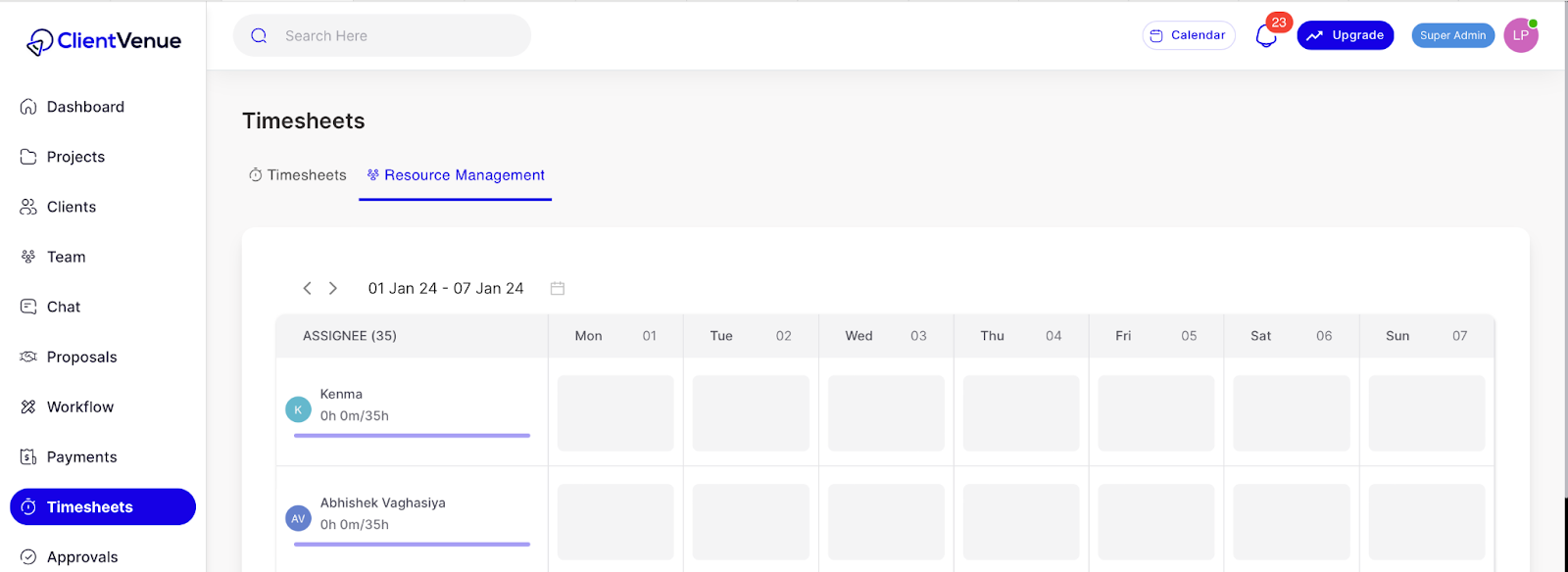
Conclusion
In the competitive world of agency work, managing multiple client projects requires a tool that simplifies processes, enhances communication, and fosters client satisfaction.
ClientVenue offers a comprehensive solution that covers everything from onboarding to payment management, allowing you to focus on delivering outstanding results.
Elevate your agency's project management capabilities with ClientVenue and take your client projects to the next level.
Read More - Selling Project Management to Clients in 5 Simple Steps





