Microsoft Office 365 in Marketing Project Management - A Comprehensive Review
Managing marketing projects requires collaboration, organization, and a keen eye for detail. That's where the right project management software comes into play.
In this article, we will explore how project management softwares provides a powerful suite of productivity tools that can revolutionize the way you handle your marketing projects.
Discover how project management softwares offers a comprehensive set of tools designed to streamline your marketing projects, enhance team collaboration, and boost overall efficiency.
How to Practically Manage Projects?
In this guide, we'll provide you with seven practical tips to help you navigate the complexities of project management, armed with the right tools and strategies.
1. Define Clear Project Goals
Begin by considering the bigger picture and what you aim to achieve. If external stakeholders are involved, their input will help shape your project's objectives.
Ensure your overarching goals encompass - Preventing scope creep, which entails maintaining project boundaries, Staying within the allocated budget, Completion of all project components etc.
2. Establish Expectations from the Start
As the project leader, make it your mission to ensure everyone is on the same page. Encourage open communication by setting clear expectations for your team. You should have a comprehensive list of deliverables and their due dates, a well-defined project scope and roles and responsibilities clearly assigned.
3. Mitigate Potential Risks
In the unpredictable world of project management, foreseeing and managing risks is essential. Even though you can't predict every hazard, you can still mitigate their impact through effective risk management.
Consider potential risks such as weather disruptions, political instability, or technical glitches and devise contingency plans to tackle them head-on.
4. Streamline Meetings
Reflect on whether a meeting is truly needed, or if alternative communication methods, such as project management software, could be more efficient. Remember, more time spent in meetings means less time dedicated to actual project deliverables.
5. Nail the Kickoff Meeting
The kickoff meeting sets the project's tone, so it's crucial to get it right.
Ensure its success by adhering to these best practices, Invite key stakeholders and ensure their availability, Create a detailed agenda to guide the meeting.
And Decide whether the meeting should be conducted online or in person, depending on project size, client involvement, and budget constraints.
6. Monitor Progress with Reports
To keep your project on track, regular reporting is essential. Utilize your project management software to generate consistent reports.
These reports will help you assess resource allocation efficiency, budget adherence, and progress towards deadlines.
7. Choose the Right Tools
Selecting the right project management tools is crucial. Look for a tool that allows you to Organize and link tasks to create timelines and plans, Share insights to enhance progress communication and easily navigate and use the interface.
Also Read - Essential Principles for Marketing Project Management Success
Should You Use Microsoft Office 365 as Your Marketing Project Management Software?

Are you searching for the perfect tool to streamline your marketing project management?
Look no further than Microsoft Office 365, a versatile platform that offers much more than just standard office applications.
In this section, we'll explore why Microsoft Office 365 is the ideal choice for marketing project management and how it can revolutionize your workflow.
1. Plan Projects Effectively
With Microsoft Office 365, planning your marketing projects becomes a breeze. Say goodbye to complicated scheduling tools and lengthy training sessions.
Office 365 provides familiar scheduling features like the Timeline view (Gantt chart), making project management more intuitive and efficient.
2. Share Insights to Keep Everyone on the Same Page
Effective collaboration is at the heart of successful marketing projects. Office 365 empowers your team to collaborate seamlessly by leveraging Microsoft Power BI.
Create and share interactive dashboards that visually represent all project aspects. This ensures that everyone involved is well-informed and aligned, leading to improved project outcomes.
3. Start Quickly with Built-in Templates
Time is of the essence in marketing. Microsoft Office 365 understands that, which is why it offers a range of pre-built, customizable templates that adhere to industry best practices.
You can kickstart your project without the need to create new management plans from scratch. This time-saving feature allows you to focus on what truly matters – executing your marketing strategy.
4. Run Your Business Your Way
One size doesn't fit all in marketing project management. Microsoft Office 365 recognizes this and lets you tailor your project management needs to suit your unique organization.
Whether you're a small business or a large enterprise, Office 365 adapts to your requirements, helping you bring your products and services to market faster.
Features of Office 365
In today's fast-paced world, where every second counts, having the right tools at your disposal can make all the difference.
Let's explore five indispensable project management features of office 365 that not only save time and money but also streamline your workflow.
1. Gantt Charts and Scrum Boards
Gantt charts, with their straightforward horizontal bars, provide a clear overview of project phases and progress.
Your team can instantly grasp what's currently in progress and when their contributions will be required. Plus, they can gauge the expected duration of each phase.
Scrum boards function similarly but shine in more dynamic projects involving multiple teams.
These boards display project phases and team markers, allowing teams to move their markers as they complete phases. This offers a holistic view of the project and each team's role within it.
2. Task Assignments
Agreeing to tasks is easy, but remembering to execute them can be challenging amidst a flood of messages and requests. An online task assignment tool is your savior in such scenarios.
Team members responsible for specific project components can log in and access their tasks effortlessly. Depending on their preferences, they can receive email reminders about impending deadlines.
Project managers benefit too, as they can monitor their team's progress and ensure timely task completion without digging through lengthy email threads. This ensures efficiency and eliminates costly delays and frustrations.
3. Resource Allocation
Resource allocation is pivotal, especially in agency settings. Effective scheduling and hour tracking are essential to prevent overbooking, missed deadlines, and client dissatisfaction.
But this practice isn't exclusive to the creative world; even corporate offices can benefit from clear visibility into team members' availability.
Encourage your team to estimate their availability throughout the project, accounting for vacations, meetings, and other commitments. With hourly availability insights, you can create realistic timelines.
An online resource allocation tool simplifies tracking actual hours versus estimates, promoting smoother workflows.
4. Feedback Tools
Feedback can vary widely in style and substance, often leading to confusion for those receiving it.
Feedback tools provide a structured solution, enabling stakeholders to vote on and rank different versions of deliverables. This fosters cohesive direction and fairness in decision-making.
For instances where certain individuals' opinions carry more weight due to expertise, you can adjust their votes accordingly. This ensures that the feedback process remains clear and productive.
5. Out-of-the-Box Reports
Progress reports and post-mortems are essential project components. However, they need not be time-consuming endeavors.
Opt for out-of-the-box reporting options that allow you to input relevant data and let the program generate formatted reports with data visualizations. This eliminates the need for custom report creation, saving you valuable time.
Problems with using Office 365 as your project management software
In this section, we'll explore the issues that may arise when using Office 365 for project management:
1. Limited Project Management Features:
Office 365 is primarily designed for general business and office tasks. Its project management features are not as comprehensive or specialized as dedicated project management software. This can lead to limitations in tracking and managing complex projects effectively.
2. Lack of Advanced Planning Tools:
Office 365 lacks advanced project planning and scheduling tools like Gantt charts and resource allocation, which are essential for many project managers. Without these features, project planning can be less efficient and more challenging.
3. Difficulty in Collaboration:
While Office 365 offers collaboration features, they may not be as intuitive or robust as those in dedicated project management software. Collaborating on project tasks and timelines can be more cumbersome, especially for remote teams.
4. Integration Challenges:
Integrating Office 365 with other project management tools and apps can be challenging. This lack of seamless integration can result in data silos, making it harder to access and share project information.
5. Scalability Issues:
Office 365 may not scale well for larger or more complex projects. As your project grows, you may encounter limitations in terms of performance and functionality.
6. Training and Adoption:
Transitioning your team to use Office 365 for project management may require additional training and support. Its diverse range of applications can be overwhelming for some users.
7. Cost Considerations:
While Office 365 offers subscription-based pricing, the total cost can add up over time, especially if you need to purchase additional licenses or services for project management-specific features.
8. Security Concerns:
Depending on your industry and project requirements, you may have specific security and compliance needs. Office 365's security features may not meet all these requirements.
An Alternative to Office 365 Worth Trying - ClientVenue : Your Perfect Marketing Project Management Software

In the world of marketing, efficient project management is paramount for success. That's where ClientVenue steps in as the ideal Marketing Project Management Software.
With its array of features and tools, ClientVenue offers advertising agencies a comprehensive solution to streamline their projects and operations.
1. Seamless Client Onboarding
ClientVenue understands the importance of making a stellar first impression when onboarding clients. It simplifies this process with automated client onboarding features.
This means you can provide top-notch onboarding experiences, setting the stage for a successful partnership right from the start.
Read More - Top 7 Tools for Seamless Client Collaboration in Project Management

2. Real-Time Project Management and Collaboration
As an advertising agency, you need to manage projects effectively from start to finish. ClientVenue offers highly customizable project views, making project planning a breeze.
Collaborate seamlessly with both internal and external teams using templates and workflows designed to simplify your workload.

3. Effortless Client Data Management
Keep all your client-related media and assets organized within a dedicated client storage space. Gone are the days of scattered files and documents. With ClientVenue, everything is conveniently at your fingertips.

4. Simplified Payment Handling
ClientVenue takes the hassle out of payment-related concerns. Enjoy a truly integrated experience where you can create a self-serve checkout model.
This means less time spent chasing payments and more focus on your agency's core tasks. Whether it's recurring or one-time billing, ClientVenue has it covered with native integrations using top payment platforms and providers.

5. Professional Invoicing
Create professional invoices that reflect your brand's identity.
With ClientVenue's integrated invoicing feature, you can impress your clients with branded invoices while staying on top of your finances. Recurring or one-time billing? ClientVenue has it all under control.

6. Tailor-Made Branding
Customize ClientVenue to align with your brand's design language. Activate whitelabel mode to make the portal appear as if it's your own product on your website.
Clients will experience a seamless, native interface that exudes your brand's identity. Change colors and designs to match your unique style.

7. Comprehensive Reporting
Gain valuable insights into your projects, employees, and teams through ClientVenue's dedicated report section. Access organization-level reports covering all aspects of your projects, from milestones to budgeting and time tracking.
Impress your clients with professional, client-facing reports that offer a clear overview of their projects using this software portal.

8. Effortless Timesheet and Resource Management
Simplify timesheet and resource management directly from your agency dashboard. ClientVenue allows you to involve all stakeholders, both on the client's side and within your agency. Assign permission levels to ensure smooth collaboration.
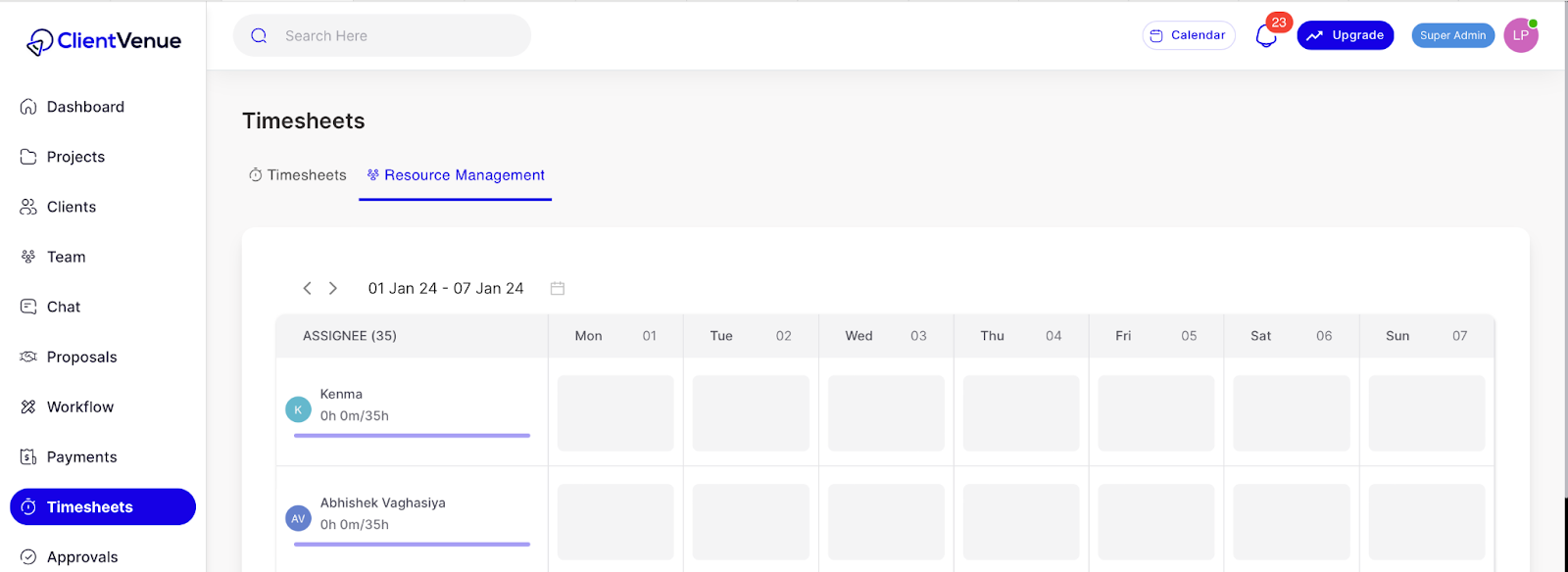
Advantages of Utilizing ClientVenue
1. Enhanced Productivity:
ClientVenue elevates team organization and efficiency through features like task guidelines, project templates, task automation, and interactive task-board views.
These capabilities simplify task planning, management, progress tracking, and access to project information.
2. Streamlined Communication:
ClientVenue streamlines team communication by offering a centralized platform for approvals, comments, mentions, and more. This fosters seamless idea sharing, facilitates inquiries, and ensures everyone stays informed.
3. Effortless Collaboration:
ClientVenue encourages collaboration among teams, even in remote work setups. Features such as task assignments, due dates, and project sharing simplify task allocation and progress monitoring.
4. Effective Time Management:
ClientVenue serves as a valuable time management tool, allowing users to track time and set reminders. This enables individuals to maintain focus and efficiently complete tasks.
5. Customizable Dashboard Views:
ClientVenue provides multiple project viewing options, including calendar, task-board, and list views. Users can personalize their dashboards with widgets and visualizations to analyze project data more effectively.
Conclusion
The choice between using Microsoft Office 365 and ClientVenue as your marketing project management software ultimately boils down to efficiency, collaboration, and effectiveness.
Also Read - Top 7 Professional Service Project Management Software Solutions
While Office 365 is a versatile suite of tools, it may pose challenges for project management due to its complexity, limited integrations, and lack of tailored features.
On the other hand, ClientVenue offers a compelling solution with a range of benefits.
It not only simplifies task planning and management but also fosters streamlined communication, effortless collaboration, effective time management, and customizable dashboard views.
These advantages directly address the problems associated with Office 365, making ClientVenue a clear winner for marketing project management.
So, why settle for a tool that poses challenges when you can embrace a solution that enhances productivity, collaboration, and overall project management efficiency?
Make the switch to ClientVenue and experience the difference for yourself.





