Top 9 Time Tracking Software for Consultants
Time tracking software, a valuable tool for businesses, individuals, and consultants alike, revolutionizes the way we monitor and manage our work hours.
It goes beyond the conventional method of jotting down time spent on tasks, offering a plethora of features designed to streamline time management, boost productivity, and simplify invoicing.
In this article, we'll delve into what a time tracking software is, how it works, and why it's a game-changer for consulting professionals.
What is Time Tracking Software?
A time tracking software is a digital solution that empowers users to meticulously record the time they invest in tasks, projects, or client work.
Unlike manual timekeeping methods, where you might scribble hours on paper or enter them into a spreadsheet, time tracking software automates the process, making it more accurate and efficient.
How Does Time Tracking Software Function?
Imagine you're a consultant working on multiple projects for different clients. Time tracking software allows you to:
1. Effortlessly Record Hours: Instead of jotting down hours on paper, you can use the software to log your work time with precision.
2. Organize Tasks: You can categorize tasks by project, client, or specific job, ensuring a structured and systematic approach to time management.
3. Generate Invoices: Many time tracking software solutions come equipped with invoicing features, enabling you to create professional invoices quickly and accurately.
4. Analyze Productivity: Gain insights into how you allocate your time. Identify areas where you excel and those that may require improvement.
5. Simplify Reporting: Generate comprehensive reports that highlight your accomplishments and help you make informed decisions.
Why Choose Time Tracking Software?
Now that we've explored the functionality, let's understand why time tracking software is worth your consideration:
1. Enhanced Accuracy
With manual time tracking, human errors are inevitable. Time tracking software eliminates these inaccuracies, ensuring that your recorded hours are precise, which is particularly critical when billing clients or monitoring your team's performance.
2. Improved Productivity
By providing a real-time view of your work, time tracking software encourages productivity. It keeps you accountable and empowers you to make informed decisions about task allocation and time management.
3. Streamlined Invoicing
Generating invoices has never been easier. Time tracking software simplifies the billing process, helping you get paid promptly for the services you provide. Plus, it adds a professional touch to your business.
4. Valuable Insights
The software offers valuable insights into how you spend your time. These insights can help you identify areas of improvement, optimize your workflow, and ultimately achieve better work-life balance.
Read More - Top 8 Professional Services Time Tracking Software for Seamless Workflow Management
What Should Consultants Look for in Time-Tracking Software?
If you're a consultant working on multiple client projects simultaneously, and your goal is to ensure project profitability and maintain client satisfaction.
To achieve this, you need more than just a basic time tracker; you need a comprehensive time-tracking toolkit that includes the following:
1. Time Logs Across Multiple Devices
Look for software that allows you and your team to log hours seamlessly across various devices, including mobile apps for those on the move. This feature ensures that no billable minute goes unrecorded, whether you're at your desk or out meeting clients.
2. Automated Time Tracking
Accuracy is paramount. Opt for software that offers automated time tracking. It helps you distinguish billable hours from non-billable ones or your personal time. This automation not only saves you time but also ensures precise records for client billing.
3. Detailed Reports
Clients appreciate transparency. Ensure your chosen software provides detailed reports that showcase the work you've done, tasks completed, and deliverables achieved. These reports serve as valuable records for client invoicing and project assessments.
4. Data Export Functionality
Your data, your control. A reliable time-tracking tool should allow you to download your records in formats like Excel or CSV. Having your data at your fingertips empowers you to analyze and present it as needed.
5. Integration Capabilities
Simplicity is key. Seek software that integrates seamlessly with other tools you use, especially if you employ project management software.
Integration ensures a smooth flow of data, simplifying the process of invoicing clients with accurate time logs and records attached.
The Best Time-Tracking Software for Consultants to Use
In this section, we'll explore the top time-tracking tools that can help you optimally manage your billable hours, streamline project management, and keep the paperwork hassle at bay.
1. Harvest
Your Time Management Ally
Harvest stands out as a feature-packed time-tracking tool that offers more than just tracking your hours. It's your companion for managing expenses and project budgets efficiently, allowing you to focus on the actual work rather than drowning in paperwork.
Key Features:
- Time tracking from various devices, including mobile apps for on-the-go professionals.
- Automated time tracking to distinguish billable hours from non-billable time.
- Detailed reports for client billing and project assessment.
- Integration with Stripe and PayPal for seamless payment collection.

2. Hours TimeLord
Your Task and Time Tracker
Hours TimeLord is a dedicated tracking app designed for individuals who need to log tasks and billable work hours for clients. Customizable bill rates for tasks simplify invoicing, and it enables you to generate invoices with ease.
Key Features:
- Visualized timeline to track project and task time.
- Customizable reports for transparent client communication.
- Personalized UI with a color picker for added flair.

Also Read - Top 7 Professional Service Project Management Software Solutions
3. Clockify
Your All-in-One Time Solution
Clockify is a versatile time-tracking, productivity, and timesheet app used by millions worldwide. It offers automatic time tracking and invoicing features as standard.
Key Features:
- Multiple device compatibility, including desktop, web browser, and mobile.
- Project progress tracking and time estimates.
- Custom hourly rates, billable entries, and invoicing based on tracked time.

4. Time Doctor
Your Complete Time Management Solution
Time Doctor is a comprehensive time-tracking platform with distraction management, website monitoring, reporting, and payroll features. While designed for small businesses, it's equally valuable for individual consultants.
Key Features:
- Distraction alerts to keep you on track.
- Detailed reporting, including website usage.
- Integrations with over 60 apps and software tools.

5. RescueTime
Your Focus Restorer
RescueTime is more than just a time tracker; it's a productivity-enhancing tool. It helps consultants and teams stay focused, block distracting websites, and improve productivity.
Key Features:
- Browser taskbar for data-backed focus goals.
- Smart coaching and reminders for busy consultants.
- Automatic website blocking for deep work sessions.

6. TimeCamp
Your Project Profitability Partner
TimeCamp is tailored for consultants and project managers, offering billing, invoicing, and budgeting features to boost project profitability.
Key Features:
- Time management reports for project cost analysis.
- Productivity insights on time-sapping websites and apps.
- Idle time tracking and project budget alerts.

7. Hubstaff
Your Windows Time Master
Hubstaff is a Windows-exclusive time-tracking, workforce analytics, and productivity management app. It's ideal for managing the end-to-end project lifecycle, from proposals to invoices.
Key Features:
- Productivity monitoring with screenshot options.
- Project cost and budget tracking with alerts.
- Seamless integration with 30+ business productivity apps.

8. WebWork
Your Time Tracker with Visual Proof
WebWork combines time tracking with automatic screenshots, productivity monitoring, and project management tools. It's perfect for solo consultants and teams.
Key Features:
- Screenshots for proof of work with customization options.
- Real-time monitoring of remote employees and freelancers.
- Comprehensive productivity reports.

9. Replicon
Your AI-Powered Time Manager
Replicon is an AI-driven time tracking, invoicing, and payroll platform with over 30 years of industry experience. It offers automated time tracking and integrates seamlessly with various apps.
Key Features:
- Automated time tracking with Replicon's ZeroTime AI.
- Integration with over 100 platforms for contextual time data.
- Global payroll, invoicing, and regulatory compliance support.

Using ClientVenue as Your Time Tracking Software
Are you a consultant looking for an efficient and comprehensive time tracking solution? Look no further than ClientVenue.

While primarily designed for advertising agencies, ClientVenue offers a range of features that make it an excellent choice for consultants in various fields.
Here's how you can leverage ClientVenue as your consultant time tracking software:
1. Seamless Client Onboarding:
Onboarding your clients is a crucial first step in any consultancy. With ClientVenue, you can streamline this process and make a great first impression.
The platform offers automated client onboarding features, ensuring that your clients have a world-class experience right from the start. Delight your clients from their initial contact with your consultancy.

2. Real-Time Project Management:
Consultants need to manage projects efficiently, and ClientVenue provides real-time project management capabilities.
You can oversee projects from start to finish with highly customizable views, making project planning a breeze.
Collaborate effortlessly with both internal and external teams, using templates and manageable workflows. This ensures that you can focus on the work that matters most to your consultancy.

3. Client-Related Media and Asset Storage:
ClientVenue offers a dedicated space for storing all your client-related media and assets. Keep everything organized and easily accessible within the platform, reducing the time spent searching for crucial files.

4. Integrated Payment Handling:
Say goodbye to payment-related hassles. ClientVenue offers integrated payment handling within the client workspace.
Whether you require recurring billing or one-time billing, the platform has it all covered. It integrates seamlessly with top payment platforms and providers, allowing you to create a self-serve checkout model and focus on your consultancy's core activities.

5. Professional Invoicing:
Create professional-looking invoices with your own branding, leaving a lasting impression on your clients.
The platform offers integrated invoicing features that help you stay on top of your finances. Like with payments, ClientVenue supports recurring billing and one-time billing with native integrations.

6. Custom Branding:
Tailor the platform's look and feel to match your consultancy's branding. Activate the whitelabel mode to make the client portal appear as if it's your own product on your website.
Clients will experience a seamless, native experience aligned with your brand's identity. Customizing the platform's design language ensures a cohesive and professional appearance.

7. Comprehensive Reporting:
Access organization-level reports for all your projects, teams, and employees through ClientVenue's dedicated report section.
Gain insights into project milestones, planning, budgeting, time tracking, and more. Generate professional-looking client-facing reports to keep your clients informed and engaged.

8. Efficient Timesheet and Resource Management:
Manage timesheets and resources effortlessly within the agency dashboard, without the need for constant follow-ups.
Assign permission levels to all team members, both on your agency's side and the client's side, ensuring smooth collaboration and transparency.
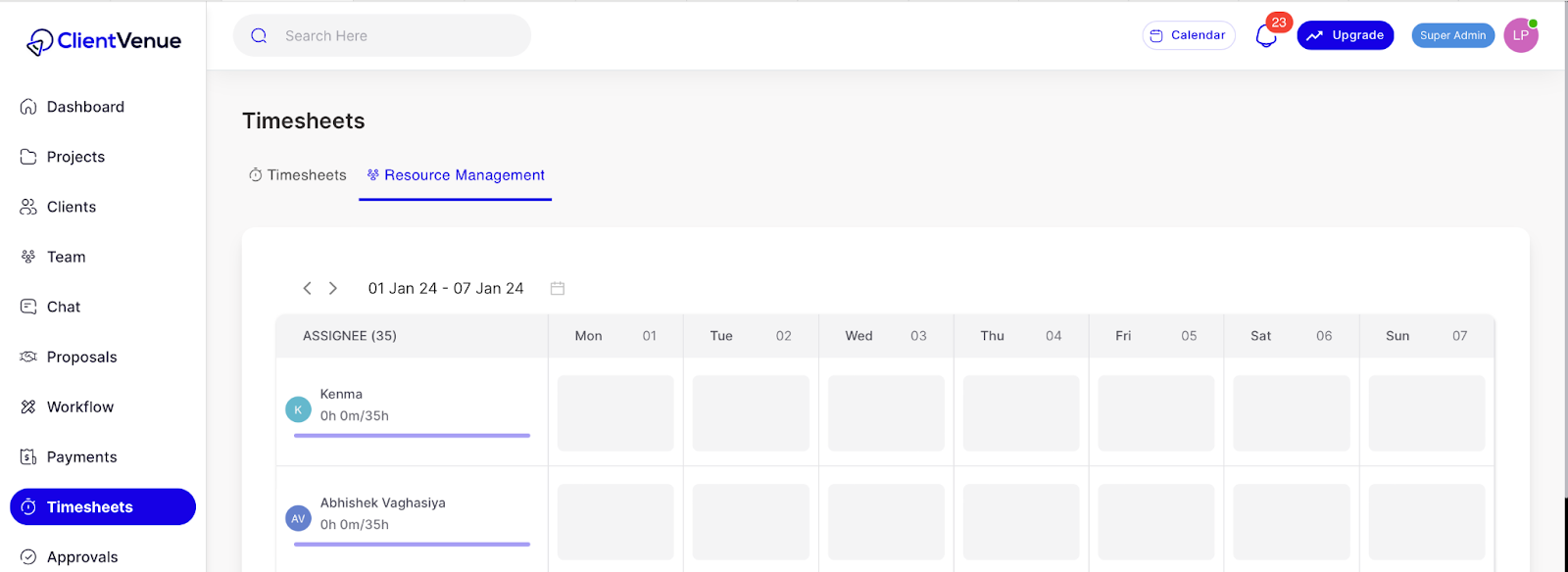
Conclusion
Choosing the right consultant time tracking software is a critical decision for any consultancy or freelance professional.
The efficiency, accuracy, and convenience it brings to your daily workflow can significantly impact your productivity and profitability.
We've explored the key features to look for in such software, including time tracking across multiple devices, automated tracking, detailed reporting, and integration capabilities.
With the right tool, you can effortlessly monitor your billable hours, manage projects, and provide clients with transparent and professional invoices.
ClientVenue offers a comprehensive set of features that cater to the needs of consultants, making it an ideal choice for consultant time tracking.
From seamless client onboarding to real-time project management, integrated payments, professional invoicing, custom branding, comprehensive reporting.
Also Read - Top 8 Must-Have Professional Service Software Solutions to Boost Your Business Productivity
And efficient resource management, ClientVenue empowers consultants to streamline their operations and focus on delivering exceptional services.





