Top 6 Project Management Software for Managing Your Agency Easily
When it comes to managing projects, finding the best project management software can make a big difference.
In this blog post, we will explore the top six different project management software options. These tools can help streamline your workflow and make it easier to get things done efficiently and without any unnecessary hassles.
What is project management software?
Project management software is a platform that helps project managers and teams plan, organize, execute, and track their projects. .
It provides a range of tools and features that allow users to manage resources, assign tasks, track progress, monitor budgets, and communicate with team members, stakeholders, and clients.
Why do we need project management software?
Project reporting and analytics
Project management software simplifies project reporting and analytics, allowing project managers to easily track project progress and identify areas for improvement. This optimizes the creative process and ensures projects are completed on time and within budget.
Better organization
Project management software helps creative teams organize their work better by providing features for building work calendars, creating Gantt charts, scheduling staff, tracking time spent on tasks, reserving equipment and spaces, and analyzing resource allocation. This leads to better time management and improved productivity.
Efficient project management
Creative project management software allows creative teams to manage their projects more efficiently by providing a central location to store creative assets, documents, communications, and project plans.
This helps project managers lead projects effectively and find ways to improve workflow.
Effective communication
Project management software provides a platform for seamless communication within creative teams, allowing team members to easily communicate and assess project scope and progress. This helps avoid miscommunication and ensures everyone is on the same page.
Delegation of work
Project management software allows project managers to delegate work and manage team bandwidth. This ensures everyone understands their roles and responsibilities and helps prevent bottlenecks that may hinder the creative process.
List of the Best Project Management Software
1. ClientVenue

ClientVenue is a project management tool that makes it easy for users to manage various project tasks from one platform. It helps users deliver their project work efficiently and in an organized manner.
ClientVenue enables teams to centralize project management processes. Its users can collaborate easily and simplify the process of organizing and handling resources for teams of various sizes.
Features
- Streamlined Client Onboarding
- Billing and Invoicing
- Scheduling
- Resource Management
- Project Management
- Reporting
Pros
- Streamlines teamwork and facilitates efficient communication with features like task allocation, real-time messaging, and file sharing.
- Offers extensive customization options, allowing companies to tailor the software to their specific requirements and establish a consistent brand image.
- Provides tools for automating repetitive tasks, saving time, and allowing teams to focus on more important duties.
- Users can track time spent on tasks and projects, which is useful for invoicing, project management, and team performance analysis.
Cons
- The extensive array of features may require time and effort to comprehend, posing a challenge for new users who need quick onboarding.
Pricing
Starter: The Starter plan is priced at $47 per month on monthly billing or $470 per year. This plan features 2 team members, unlimited clients accounts, 5 GB storage drive, whitelabel portal, onboarding and proposals, invoicing and payments as well as integration.
Professional Plan: This plan is priced at $97 per month or $970 per year. It features everything in the Starter Plan as well as 5 team members, 100 GB storage drive, timesheets, chat system, all integrations, priority support and resource management.
Enterprise Plan: The Enterprise plan costs $247 per month or $2470 per year. It includes everything in the Professional plan plus client accounts, 20 team members, 500 GB storage drive, dedicated accounts manager, custom development, 1-on-1 custom onboarding and coaching, and advanced integrations.
2. Service Provider Pro
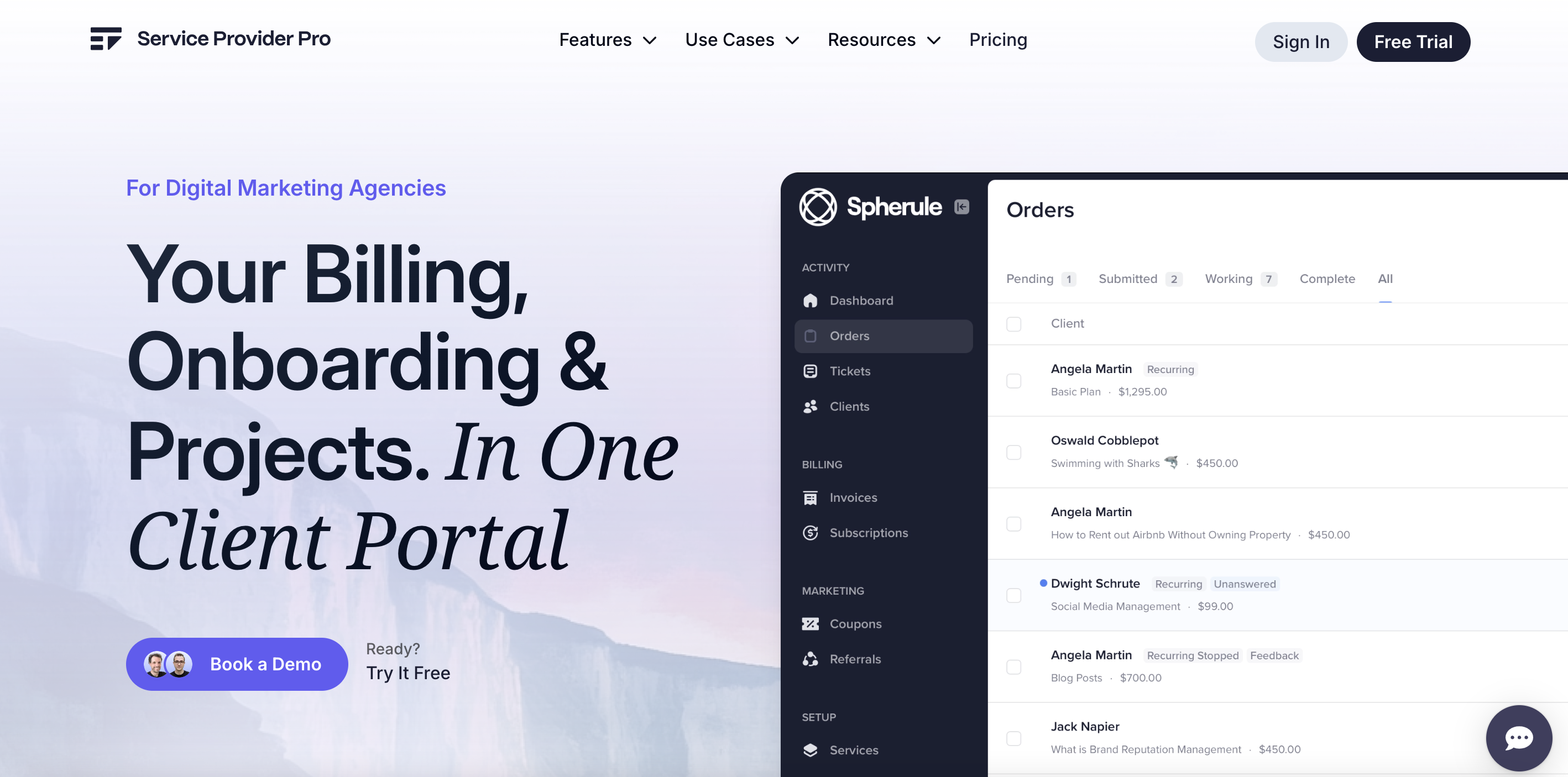
SPP.co is an all-in-one client portal platform built for digital service agencies. It combines client management, project workflows, billing systems, and support capabilities in a single integrated solution. SPP.co helps agencies bring together scattered processes and tools into one unified platform. Users can deliver professional client experiences while simplifying day-to-day operations and scaling from a few clients to thousands without adding administrative overhead.
Features:
- Client Portal & White-label Branding
- Billing & Payment Processing
- Project Management & Workflows
- Native Helpdesk & Support
- Forms & Data Collection• Analytics & Reporting
Pros:
- Consolidates multiple agency tools into one platform, eliminating the need for separate billing, project management, and client communication solutions.
- Offers comprehensive white-label customization with custom domains, branding, and portal templates to maintain consistent brand identity.
- Includes native helpdesk and support ticketing system, unlike generic project management tools that require third-party integrations.
- Provides automated workflows and billing systems specifically designed for service-based businesses, reducing manual administrative work.
Cons:
- Higher price point compared to basic project management tools, though this reflects its full range of features for agencies.
- Built for service agencies, so may include features that aren’t relevant for other business types.
Pricing:
- Basic Plan: $129/mo, 5 team members, custom client portal branding, native helpdesk, affiliate tracking, invoice generation, webhooks integration, 1TB file storage
- Pro Plan: $299/mo, everything in Basic + client-side team management, white-label reseller programs, portal template editor, Make integration, 10 team members (additional seats $20 each)
- Plus Plan: $1,500/mo, everything in Pro + full API access, removal of “Powered by” branding, priority Slack support, uptime SLA, 50 team members included
3. HoneyBook

HoneyBook is a cool piece of software that facilitates project management. It's like having a personal assistant to keep everything organized and running smoothly. HoneyBook enables users to automate repetitive tasks and focus on growing their businesses.
Features
- Streamlined client management
- Customizable templates
- Integration
- Project management
- Lead capture
- Invoicing and billing
Pros
- HoneyBook is super comprehensive, meaning it has everything you need to run your business smoothly.
- It offers innovative features that can save you time and make your work easier.
- You can customize HoneyBook to fit your specific needs, so it's like having your own personalized software.
- HoneyBook takes security seriously, so you can feel confident knowing your sensitive data is safe.
Cons
- Some customization options are limited in certain areas, which might not work for everyone's specific needs.
- HoneyBook has a bit of a learning curve, so it might take some time to get the hang of it, especially if you're new to this kind of software.
Pricing
HoneyBook offers different pricing plans to fit your budget and needs. The yearly plan offers six months free.
Starter: This plan has everything you need to create a great client experience and costs $1 per month for the first two months on monthly billing or $8 per month when billed yearly. It includes unlimited clients and projects, invoices and payments, proposals and contracts, a calendar, professional templates, a client portal, and basic reports.
Essentials: The Essentials plan comes with productivity and automation tools and costs $1 per month on monthly billing (for the first two months) or $16 per month when billed yearly. It includes everything in the Starter plan, plus a scheduler, automations, QuickBooks Online integration, up to 2 team members and standard reports.
Premium: The Premium plan supports scaling up with priority support for the whole team and costs $1 per month on monthly billing (for the first two months) or $33 per month when billed yearly. It includes all the features of the Essentials plan, as well as unlimited team members, multiple companies, an onboarding specialist, and dedicated account manager.
4. ClickUp

ClickUp is an innovative productivity application that aims to transform the way teams function by offering a comprehensive set of features. These features include documents, reminders, objectives, calendars, and an inbox - all accessible from a single platform.
This unique approach to task management sets ClickUp apart from conventional tools and makes it an ideal solution for teams looking to simplify their workflow and boost collaboration.
Features
- Client management
- Collaborative task management
- Customizable dashboards and reports
- Document management
- Time tracking
Pros
- Streamlines task management and work planning by enabling users to create individual tasks and assign them to specific team members.
- Consolidates all relevant elements of a particular work item in one place.
- Allows project managers to create agile workflows with ClickUp's board view, aiding teams in visualizing and organizing work.
- Offers customization options with custom statuses and templates for team projects and tasks.
Cons
- Has a high learning curve.
- Notifications can become overwhelming, especially with large teams.
- It may be overwhelming for new users who are not familiar with project management software.
Pricing
Free Plan: This plan offers unlimited access to tasks, members, 100MB Storage, collaborative docs and whiteboards among others.
Unlimited Plan: This plan costs $10 per user per month on annual billing, $7 per user per month on monthly billing, with additional features and capabilities.
Business Plan: $19 per user per month on annual billing, $12 per user per month on monthly billing, suitable for businesses requiring advanced features and customization options.
Enterprise Plan: Custom pricing based on specific business requirements.
5. Trello

Trello is a simple and intuitive project management software that helps you to organize your work and collaborate effectively. It uses a visual board and card system to track tasks and progress.
Trello boards give excellent visualization, which is of great relevance in managing projects workflows. It also enables users to customize their project management process, making it easier for them to adapt Trello to their specific needs.
Features
- Task management
- Collaboration tools
- Customizable boards
- Integration with other apps
Pros
- Provides a simple and intuitive interface for easy task management.
- Facilitates collaboration and communication within teams.
- Allows customization of boards to fit specific project needs.
- Integrates with other apps for seamless workflow.
Cons
- May not have advanced features required for complex projects.
- Notifications can be overwhelming, especially with large teams.
- May not be suitable for teams with extensive reporting and analytics needs.
Pricing
Trello offers four pricing plans.
Free: The free plan is designed for individuals or teams that need to organize project and gives access to unlimited cards, up to 10 boards per workspace, 250 workspace command runs per month and other free resources.
Standard: The standard plan cost $5 per user per month if billed annually or $6 per user per month if billed monthly. It is designed for small teams that need to manage work and scale collaboration and offers everything in the free plan in addition to unlimited boards, advanced checklists, custom fields, single boards guests and saved searches.
Premium: The premium plan costs $10 per user per month when billed annually or $12.50 per user per month when billed monthly. It is designed for teams that need to track and visualize multiple projects in several ways and offers everything in the Standard plan including views, admin and security features, workspace-level templates, collections and observers.
Enterprise: The Enterprise plan costs $17.50 per user per month when billed annually or $2100 annual price per user. It is suitable for organizations that need to connect work across teams with more security and controls. It offers everything in the premium plan plus unlimited workspaces, organization-wide permissions, organization-visible boards, public board management, multi-board guests, power-up administration and free SSO and user provision with Atlassian Access.
6. Monday.com

Monday.com is an ideal project management tool that facilitates effective team collaboration and task management. It offers a wide range of features to help creative teams work together seamlessly.
Features
- Task management
- Collaboration tools
- Customizable dashboards
- Time tracking
Pros
- Enables effective team collaboration and task management.
- Provides customizable dashboards for better organization and visualization of work.
- Includes time tracking features to monitor project progress.
- Offers a user-friendly interface for easy navigation and use.
Cons
- It may take some time to learn and get used to.
- Notifications can be overwhelming, especially for large teams.
- It may be overwhelming for new users who are not familiar with project management software.
Pricing
Monday.com offers five pricing plans which cater to your business needs.
Free: This plan is suitable for individuals looking to keep track of their work. It is free for users and offers up to three brands, unlimited docs, over 200 templates and up to 2 team members.
Basic: This plan costs $11 per seat per month on monthly billing or $33 per month when billed annually. It is best suited to manage all your team’s work in one place and it includes all the features in the free plans included unlimited free viewers, unlimited items, prioritized customer support and 5GB file storage.
Standard: This plan is priced at $14 per seat per month or a total of $42 per month when billed annually. It is designed to facilitate collaboration and optimization of team process. It offers all the features of the basic plan in addition to timelines and Gantt views, calendar view, guest access and integration.
Pro: This plan is suitable for streamlining and running teams’ complex workflows and costs $22 per seat per month when billed monthly, or a total of $66 per month when billed annually. It includes all the features of the standard plan plus private boards and docs, chart view, time tracking, formula column, a dependency column, and a wide range of automations.
Enterprise: This plan is designed for organizations seeking enterprise-grade features. It includes all the features offered by the Pro plan in addition to Enterprise-scale Automation and integrations, Enterprise-grade security and governance, advanced reporting and analytics, and multi-level permission. This plan offers custom pricing, which is available on demand.
7. Asana

Asana is a popular project management software that helps teams stay organized and collaborate effectively. It offers a range of features designed to streamline project management and improve productivity.
Features
- Task management
- Team collaboration
- Project tracking
- Calendar integration
Pros
- Simplifies task management and team collaboration.
- Provides project tracking features to monitor progress.
- Integrates with calendars for better scheduling and planning.
- Offers a user-friendly interface for easy navigation and use.
Cons
- May have a learning curve for new users.
- Some advanced features may require a paid subscription.
- Notifications can be overwhelming, especially for large teams.
Pricing
Asana offers three pricing options, which include
Basic: This plan is free and suitable for individuals or teams just getting started with project management. This free plan helps users manage tasks and personal to-dos with resources like unlimited tasks, projects, messages, and an unlimited activity log, among others.
Premium: The premium plan is priced at $10.99 per user billed annually or $13.49 per user per month when billed monthly. It is suitable for teams that need to create project plans and helps track team projects with features and resources like time, a workflow builder, unlimited dashboards, advanced custom fields, and forms, among others.
Business: The business plan is designed for teams and companies that need to manage work across initiatives. Priced at $24.99 per user per month when billed annually and $30.49 per user per month when billed monthly, it offers everything in the Premium plan in addition to portfolios, goals, workloads, custom rule builder, among other advanced features.
Why ClientVenue is the best Project Management Software
ClientVenue is an amazing project management software for your business. It helps users and their clients work together on projects.
With its collaboration tools, users and clients can easily share updates and work on projects together. This makes sure that everything runs smoothly and projects get done on time and within budget.
One of the best things about ClientVenue is its billing capabilities. Teams and agencies can effortlessly create and send invoices, keep track of payments, and manage expenses. It even connects with accounting software, so you can easily keep an eye on all your financial transactions.
ClientVenue is not just great for collaboration and finances, it's also a fantastic project management tool. You can easily handle tasks, deadlines, and resources, and even create and manage projects from start to finish. It's like having your own personal assistant to keep everything organized.
Another great feature of ClientVenue is its wide range of integrations. It can easily be integrated with other tools that you use to run your business. This means that you can connect ClientVenue with your favorite apps and software, making your workflow even smoother.
Features of ClientVenue
ClientVenue offers a host of features that can enhance the efficiency of your project management, collaboration, and automation. Here are some of the features:
1. Automated Workflows

ClientVenue’s automated workflows help streamline the process of completing projects, eliminating the need for manual data entry. You can set up automatic tasks and notifications, so team members are always up to date on the latest developments.
2. Time Tracking

ClientVenue offers a great way to track time spent on each project. You can record work hours, assign tasks to team members, and automatically generate invoices. This makes it easier to keep track of how long it’s taking to complete each task and ensure that everything is accounted for.
3. Customizable Branding

ClientVenue lets you customize the look and feel of your invoices to match your brand. You can add your logo, color scheme, and typefaces to give your invoices a professional and consistent look.
4. Project Management

ClientVenue’s project management tools make it easy to organize and manage projects. You can set clear timelines and assign tasks to team members, then monitor progress with real-time updates.
5. Collaboration Tools

ClientVenue provides a suite of collaboration tools for teams to work together. You can create comment threads, message each other, and store shared files. This allows everyone to stay connected and organized throughout the project.
6. Analytics and Reporting

ClientVenue offers advanced real-time analytics and reporting options, giving you a clear picture of your project's progress and performance.
7. Client Management

This feature enables you to manage your clients and their projects with ease. You can also use a single platform to manage customer inquiries, tasks, documents, and payments.
Conclusion
ClientVenue is the ideal choice for the best project management software. Its versatility, customization options, integration capabilities, and exclusive features for agencies make it stand out from the rest. Simplify your workflow, boost your productivity, and achieve success with ClientVenue!
ClientVenue has a two-weekfull featured trial period if you wish to test its capabilities. This allows you to experiment with unique features and functionalities before purchasing them.






