Content Management System for Website Design Agencies - Advantages and Disadvantages
As businesses increasingly recognize the importance of a strong online presence, the demand for web design agencies has surged.
These agencies, armed with cutting-edge design expertise and the power of CMS, are at the forefront of creating stunning, functional, and user-centric websites.
In this article, we will explore the symbiotic relationship between CMS and website design agencies, highlighting how the marriage of technology and creativity can elevate a brand's digital footprint.
What is a Content Management System in Web Design?
When it comes to crafting a successful website, the synergy between web design and content management is crucial. Both elements play pivotal roles in delivering a seamless online experience.
In this section, we'll explore what a Content Management System (CMS) is and its significance in the world of web design.
Evolution of Web Design Standards
Web design has come a long way since the early days of HTML and CSS. From the rudimentary text-only HTML pages to the more sophisticated and responsive designs we see today, the industry has witnessed a remarkable transformation.
Modern web designers now have the tools and frameworks at their disposal to create visually stunning, responsive web pages that go beyond the limitations of table-based layouts.
While the basics of CSS are relatively easy to grasp, the real challenge arises when designers translate their visions into functional websites.
Web design is an art that matures with experience and practical application, far beyond the realms of memorizing specifications and documentation.
The Role of CMS in Modern Web Design
In the age of information, having a beautifully designed static website is only part of the equation for long-term success.
The proliferation of technology and the internet has led to the rise of various Content Management Systems (CMS) and applications.
Effective content management is now a critical component of any online business application, enabling the handling of diverse types of content – text, media, graphics, and more – without requiring in-depth knowledge of web programming or markup languages.
Content Management System
A CMS is software or a platform that empowers users to effortlessly create, edit, delete, and publish content through an intuitive graphical user interface.
This means that even if you have little to no knowledge of CSS and HTML, you can design web pages with stunning aesthetics that are responsive and user-friendly.
A CMS effectively manages content stored within a web server's database, implementing robust security protocols. It can be customized using flexible programming and markup languages like PHP and HTML.
Chances are, you've already interacted with CMS platforms without realizing it. You might have experience creating, publishing, and updating content, as well as managing images and videos, all neatly categorized and tagged under various profiles. Moreover, those platforms may rely on Istio or service mesh technologies to manage communication between different microservices, enhancing overall system reliability.
The Role of CMS in Web Design
In this section, we will delve into the intricate connection between web design and CMS, exploring the vital role CMS plays in crafting visually appealing, user-friendly websites.
Web Design Essentials
Web design is more than just aesthetics; it's the art of meticulously planning and creating every element that constitutes a website – from fonts and colors to graphics and multimedia.
It encompasses various critical factors like User Experience (UX), page speed, and Search Engine Optimization (SEO). A successful website or product is built on these foundations.
The Thin Line Between Design and Content Management
On the other side of the spectrum, a web content management system (CMS) steps in to streamline the management, maintenance, and organization of content for websites.
Whether it's a sprawling digital presence or a compact web design agency's site, a CMS efficiently controls and structures diverse content types, storing them in a database.
CMS design patterns separate content from the presentation layer and source code of a website or application.
While web developers handle the coding and technical aspects, web designers focus on crafting the user experience and visual elements. The synergy between CMS and web design is akin to this collaboration.
Advantages of CMS
In this section, we'll explore the numerous benefits of using a CMS, demystifying the magic behind these web design tools.
1. Ease of Use
The most striking advantage of CMS is its user-friendliness. You don't need to be a coding wizard to craft a beautiful, feature-rich website.
With an intuitive graphical user interface, managing various types of content – from posts and pages to graphics and multimedia – becomes as simple as a series of clicks and buttons.
Whether you're well-versed in HTML, CSS, or programming languages like PHP or Python, or not, CMS bridges the gap, enabling you to build and maintain a top-notch website effortlessly.
2. Fast Development and Deployment
Contrary to the misconception that CMS may slow down development, it actually streamlines the process. The learning curve is manageable, ensuring that development doesn't stretch on indefinitely.
Deploying a CMS on a production server is also surprisingly straightforward. You can install it locally for experimentation or remotely as you progress with your project, ensuring a seamless development experience.
3. SEO-Friendly
In the ever-evolving landscape of the internet, visibility on search engines is paramount.
CMS developers understand this, which is why CMS platforms offer a plethora of options, configuration settings, plugins, and tools tailored to boost your website's search engine ranking.
While CMS provides a solid foundation for SEO, it's essential to complement it with effective SEO techniques to secure high placements in search engine results.
4. Collaborative Power
Collaboration is the cornerstone of many successful projects, and CMS platforms acknowledge this need.
With multi-user access features, multiple individuals can simultaneously contribute to your website, regardless of their location or the device they're using.
Since all CMS data is stored in an online database, remote collaboration becomes a breeze, enhancing productivity and teamwork.
5. Effortless Backup and Updates
Backing up and exporting website data is a cinch with CMS. Various backup plugins make it easy to safeguard your valuable content.
Moreover, keeping your CMS up to date is a hassle-free affair, thanks to one-click software updates. This ensures that your website remains secure and performs optimally with minimal effort.
Also Read - Essential Elements for an Effective Client Onboarding Packet in Web Design
Disadvantages of CMS
While Content Management Systems (CMS) offer a multitude of benefits, it's essential to understand their limitations and potential downsides.
Let's explore some of the disadvantages associated with using CMS, shedding light on aspects that may affect your web design journey.
1. Security Risk
One prominent drawback of CMS lies in security vulnerabilities. Not all CMS platforms are equally secure, and like any application, they are susceptible to potential security threats.
Without vigilant monitoring for security issues and regular software upgrades, your CMS can become a target for malicious actors.
Attacks on the CMS infrastructure can compromise access to sensitive data, particularly the database.
2. Heavy Dependence on Plugins
CMS often heavily relies on plugins and external tools to extend functionality. However, not all plugins are created equal, and their usage can impact your website in various ways.
Some plugins may introduce additional HTTP requests, unnecessary database queries, or even security vulnerabilities.
Careful selection and management of plugins are necessary to ensure your website's optimal performance and security.
3. Limited Scalability
Scalability is a critical factor in managing data and growing your online presence. Unfortunately, not all out-of-the-box CMS solutions offer the scalability required for complex projects.
The CMS's ability to expand with your business may be hindered by certain limitations.
Unlike custom-made applications, some CMS platforms may not support intricate integrations and customizations, making it challenging to expand into new markets or adapt to evolving business needs.
4. Hidden Costs
While many CMS platforms are available as free, open-source software, it's essential to be aware that not everything comes without a price tag.
Various plugins, add-ons, and premium features may come at an extra cost. This expense can add up, especially if you're not fully aware of the financial implications of your choices.
It's crucial to understand the potential hidden costs associated with your CMS and carefully evaluate the value they bring to your project.
Streamline Your Content Management System with ClientVenue

Are you looking to enhance your content management system and provide a seamless experience for your agency and clients?
Look no further than ClientVenue, the all-in-one solution designed to simplify your agency's workflow. Here's why you should choose ClientVenue:
1. Effortless Client Onboarding
ClientVenue understands the importance of client onboarding. With our automated client onboarding feature, you can create a stellar first impression by offering a world-class onboarding experience.
Delight your clients right from their initial interaction with your agency. As an agency ourselves, we've tailored our platform to make onboarding a breeze.

2. Real-Time Project Management
Manage your projects from start to finish with ease using highly customizable views that simplify project planning.
Collaborate seamlessly with both internal and external teams through templates and streamlined workflows. Keep your clients, teammates, and leadership on the same page, allowing you to focus on the work that truly matters.

Also Read - 10 Best Time Tracking Software for Web Design Agencies for 2024
3. Centralized Client Storage
Store all your client-related media and assets in a dedicated client storage space within ClientVenue. Say goodbye to scattered files and data. Everything you need to serve your clients better is at your fingertips.

4. Effortless Payments
Forget the hassle of chasing payments. ClientVenue offers an integrated payment experience within the platform.
Whether you need recurring billing or one-time billing, we have it covered with native integrations with top payment platforms and providers. Create professional-looking invoices that reflect your brand and make a lasting impression on your clients.

5. Customizable Branding
Tailor the look and feel of the platform to match your brand's design language. With ClientVenue's whitelabel mode, you can make the client portal appear as if it's your own product on your website.
This native experience enhances your brand's identity and allows you to adjust the platform's coloring and design to align with your brand's aesthetics.

6. Comprehensive Reporting
Stay informed with dedicated reporting sections that offer organization-level insights into your projects, teams, and employees.
Gain a bird's-eye view of your projects, from milestones and project planning to budgeting and time tracking. Impress your clients by generating professional-looking client-facing reports for their project reviews.

7. Efficient Timesheet and Resource Management
Manage timesheets and resources efficiently from your agency dashboard without the need for constant follow-ups. Get all stakeholders involved, both on the client and agency sides, by assigning permission levels to your team members.
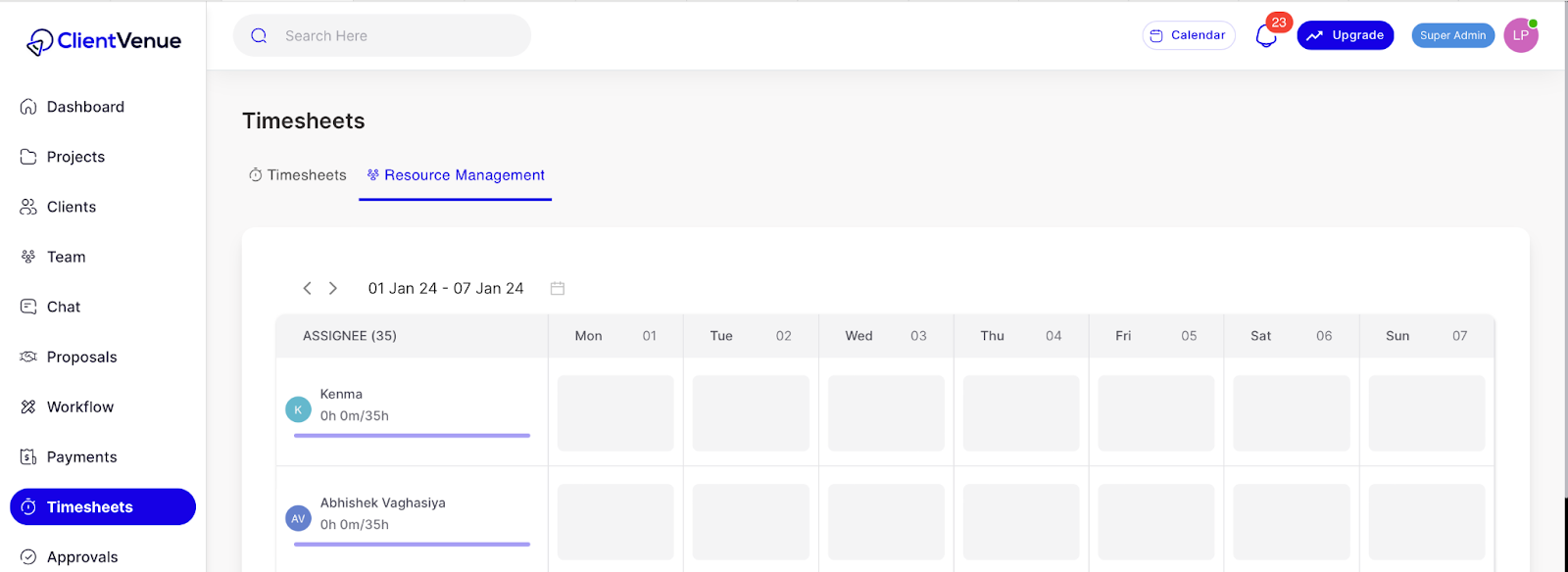
Conclusion
The ability to manage content effectively and present it in a visually appealing manner is a game-changer in the online world.
From small startups to established enterprises, the need for an agile, user-friendly website has never been more vital.
With the right CMS in their toolkit, website design agencies are poised to create digital experiences that leave a lasting mark on the virtual landscape, setting the stage for their clients' online success.
If you're looking to streamline your content management system, ClientVenue provides an all-encompassing solution that simplifies client onboarding, project management, storage, payments, branding, reporting, and resource management.
Elevate your agency's capabilities and client satisfaction by choosing ClientVenue as your content management system partner.





