Top 8 CRM with Client Portal For You
Choosing a CRM is a difficult task. Many factors must be considered, including the size of your company and whether you require additional features such as customer service or sales automation.
But don't worry, we've taken care of everything! In this blog post, we will examine eight different CRMs that provide client portals so that you can find one that is ideal for your needs.
Diving into the world of customer relationship management, the "Top 8 CRM with Client Portal" represents a stellar lineup of tools designed to bridge the gap between businesses and their clients.
These platforms stand out for their ability to offer seamless, interactive spaces where clients can access services, manage their information, and communicate directly with businesses.
1. HoneyBook

HoneyBook is a cloud-based CRM solution for small businesses and freelancers that assists users in managing business processes ranging from consultation to billing.
Users can manage projects, book customers, send invoices, sign online contracts, and manage payments on the platform. HoneyBook includes task management features that allow users to view and track various stages of a project.
Users can keep all of their invoices, contracts, and other documents in one location.
They can also use custom templates and notifications to respond to customers with automated appointment requests and follow-ups.
Benefits
- It gives users powerful tools for tracking payment schedules, reservations, and leads automatically.
- Users can use the reporting feature to track analytics on key metrics such as the total value of all events, success rates, percentage of postings, and more.
- HoneyBook also offers a payment reminder service, which sends customers an email when their payments are due.
2. vcita
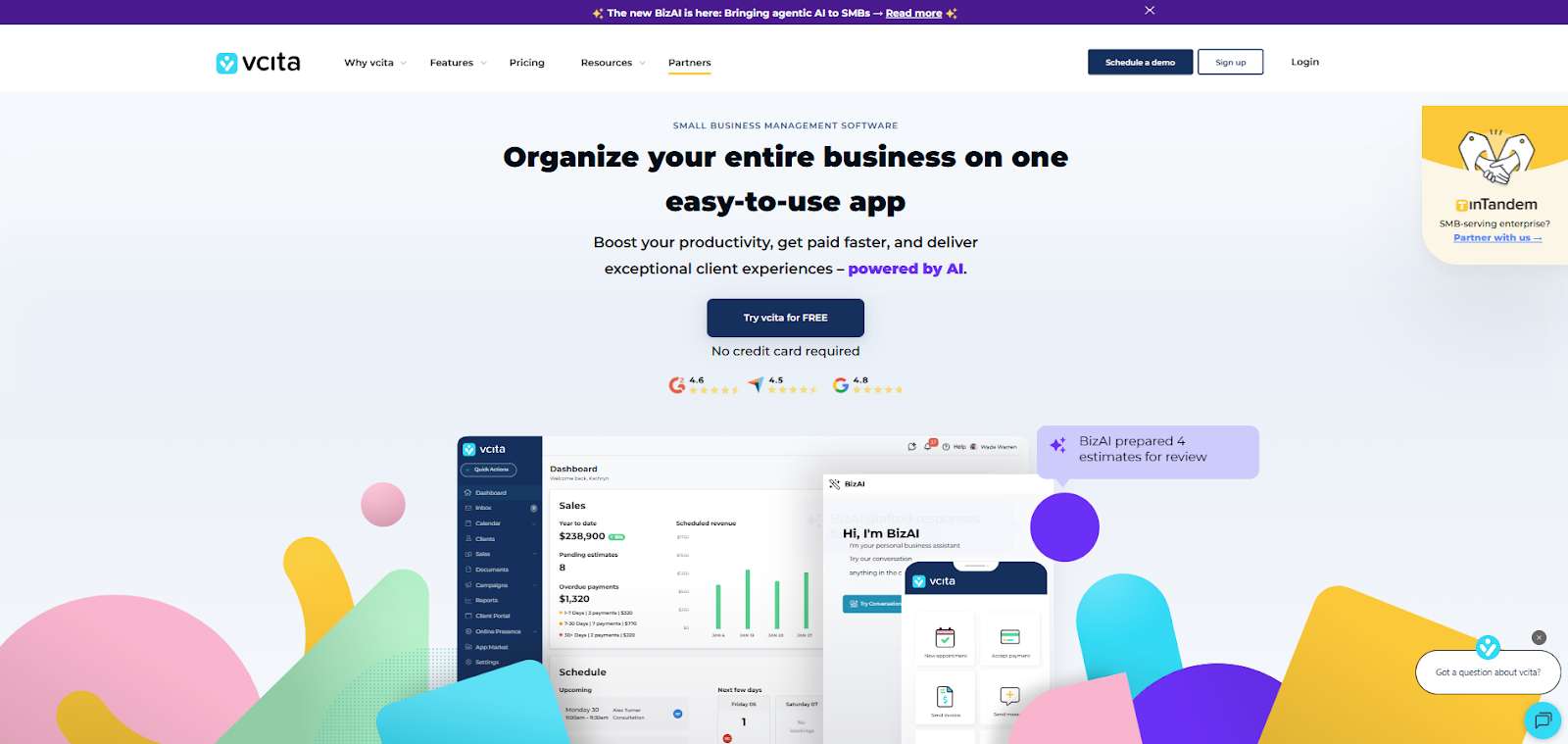
vcita is an all-in-one platform for service-based small businesses that uses AI technology to be a fully integrated CRM and customer interface. All contacts, appointments, messages, documents, invoices, and payments can be managed in one place. The customers also have a self-service interface where bookings, payments, and collaborations can be made.
Benefits
- Branded Client Portal for Self-Service
Enable customers to access a secure log-in page where they can schedule and re-schedule appointments, check their schedule and view documents without having to install any additional software. - All in one: CRM + Scheduling
Integrate management of customer files, notes, and tags with calendars and bookings. This means that customer interactions and appointments are recorded in one place. - Built-In Invoicing and Online Payments
Deliver estimates and invoices, track payments received, and allow customers to pay directly via the same interface where customers typically interact with your business. - Sharing documents and files
Store contracts, forms, and other files within a client file and enable access and sharing via a secure portal to clients. - Mobile Application & Integrations for Working On-The-Go
You can access your CRM, client interface, and schedule via the mobile app. You can also link vcita with other applications that you use.
3. Agency Handy
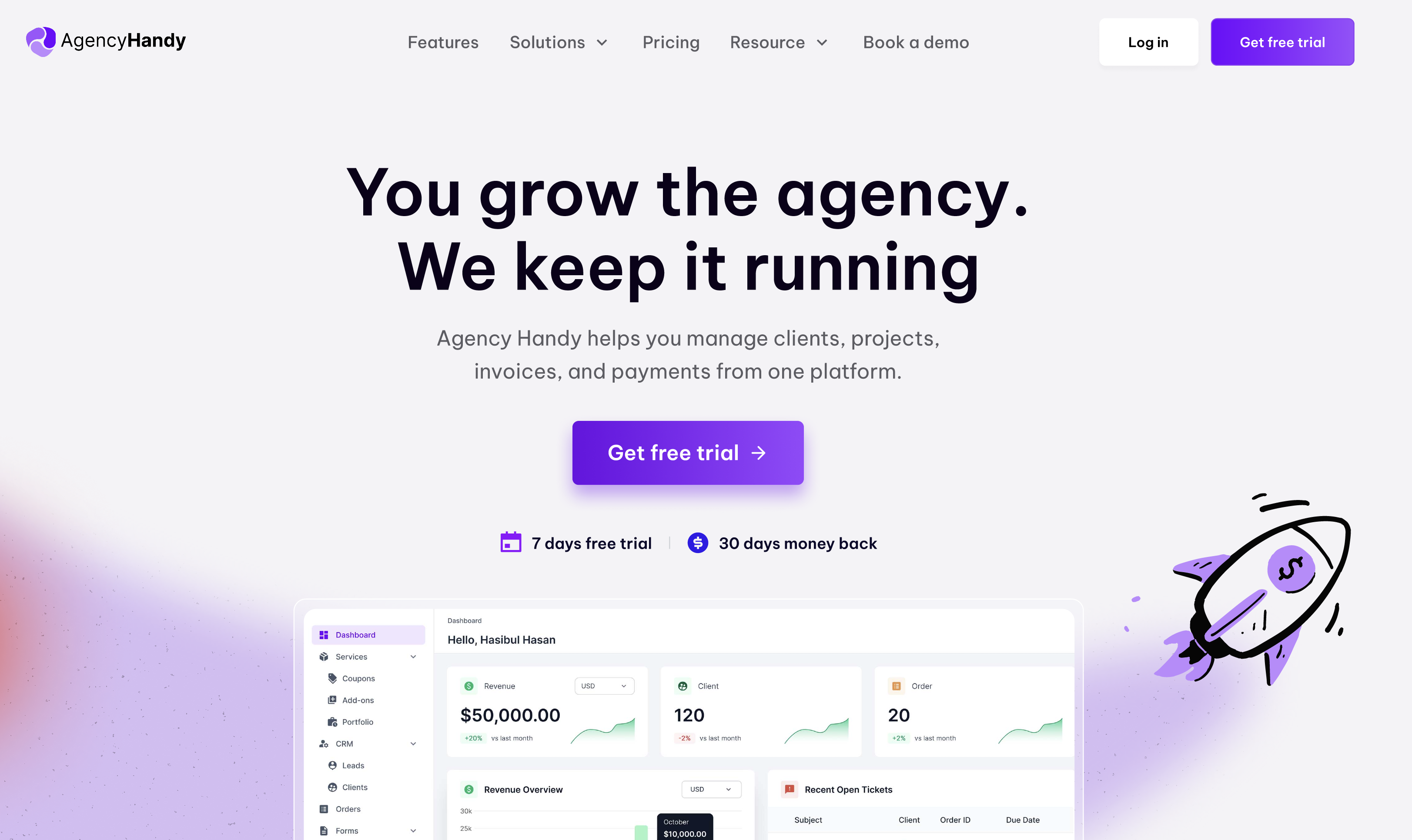
Agency Handy is an end-to-end client portal solution with CRM for agencies, productized service businesses, and solopreneurs. It manages your whole agency from lead collection, client onboarding, to getting paid.
For starters, you can automate the client onboarding process and get client information and the necessary files to work on deliverables upfront.
Being a CRM, Agency Handy handles the productized service sales part as well. You can create services with multipackage pricing options with clear details. Clients can purchase these services and get invoices without your attention.
And to manage orders, Agency Handy features a project management tool to organize all your pending, ongoing, completed, and in-review tasks. Plus, clients can communicate and share feedback within the tasks in real time.
You can also track how much time your team members took to complete their assigned tasks.
Benefits
- Manages leads and nurtures them to filter out the most eligible leads to put efforts on
- Automates client onboarding with welcome email, intake forms, and necessary files upfront
- Creates a catalog view of all services with multipackage pricing
- Clients can communicate within tasks
- Clients see project updates from the client portal
- Precise feedback on creative files with annotation tools
- Up to 30 team members
4. NetSuite CRM

NetSuite CRM is one of the most user-friendly CRMs. You can manage your contacts and opportunities from a single screen, making it easy to respond quickly to customer requests or track important sales metrics such as pipeline activity and forecasted revenue.
It also includes standard CRM features like sales force automation, customer service management, and marketing automation.
It enables the expanding business to manage quote generation and delivery, order management, commissions, multi-national sales forecasting, and integrated eCommerce capabilities.
Similarly, NetSuite provides service representatives with real-time visibility into all previous customer transactions as well as current orders, inventory, fulfilment, service, and payment status.
You can see where your customers are in the sales process by having everything in one place with NetSuite CRM.
Benefits
- Real-time role-based dashboards boost sales, services, and marketing performance.
- Improves collaboration with your partners by managing joint leads and campaigns. Streamlines the entire lead-to-cash process, as well as order management processes, by integrating sales and finance.
- Increases organisational productivity by providing a 360-degree view of customers.
- Aids in the management of global sales and service organisations.
5. Glue up

Glue Up is a one-stop shop for all of your needs. It assists you in establishing and growing your community through events, memberships, and other resources. It is a powerful tool that is also simple to use.
Glue Up allows you to manage all of your contacts and members on a single platform. Organizations can also connect their social media accounts to reach a larger audience through channels such as Facebook, LinkedIn, Twitter, and others.
Organizations can now have everything in one place with Glue Up CRM, allowing them to see exactly where their customers are in the sales process.
Benefits
- Glue Up is a multi-application suite that combines event management, membership management, community management, CRM, email marketing, finance tools, and project management features.
- You can create events 80% faster with Glue Up. It provides editable templates for events and email campaigns.
- You can also see all previous customer transactions as well as current orders in real time.
- Glue Up assists in the tracking of both online and offline financial transactions, as well as the management of invoices and payment receipts. With Glue Up's 82% retention rate, you can also ensure that your members stick around.
- Multiple users can use the platform to collaborate on projects, tasks, and activities. It also provides real-time project tracking reports and a global view of your business.
6. Zoho CRM

Zoho CRM is possibly the most user-friendly cloud-based customer relationship management software. You can manage your contacts and opportunities from a single screen, making it easy to respond quickly to customer requests or track important sales metrics such as pipeline activity and forecasted revenue.
It also includes standard CRM features like sales force automation, customer service management, and marketing automation.
It enables the expanding business to manage quote generation and delivery, order management and commissions, multi-national sales forecasting, and integrated eCommerce capabilities.
Similarly, Zoho CRM provides service representatives with real-time access to all previous customer transactions, as well as current orders and inventory, fulfilment, service, and payment status.
Zoho CRM allows you to manage both your leads and existing customers, allowing you to work more efficiently to develop long-term relationships with them rather than just one-time transactions.
It's an all-in-one customer relationship management platform that works in tandem with other Zoho products.
Benefits
- Maintains constant contact with your new sales assistant, Zia - the conversational AI Sales Assistant.
- Its top features include in-depth analytics for sales success and process management for building and automating your sales processes. It also provides customer, vendor, and partner portals.
- There is no data lockup because data can be exported at any time.
- Zoho CRM's top features include process management for building and automating sales processes, as well as portals for customers, vendors, and partners.
- There is no data lockup because data can be exported at any time.
7. CRM Bitrix24

Bitrix24 is a collaborative platform that serves users by integrating tools such as a CRM, document management, tasking, time management, and project management in a social-style environment that includes user profiles on what and when tasks are completed.
You can also use any device with an internet connection to access it at any time and from any location. In addition, Bitrix24 provides free internal chat, video conferencing, and webinars.
Bitrix24 is a project management tool that includes tools for planning, tasking, time tracking, Gantt charts, and reporting in addition to its CRM capabilities.
The activity stream displays all company updates in one place, including who is working on what and who is online and offline.
Benefits
- It encompasses all internal and external operations.
- Bitrix24 offers a free plan that includes all of the essential CRM features and is very reasonably priced for more advanced plans.
- The company can track leads generated through various channels such as social media, email marketing, and
- PPC ads and track their progression through your sales process.
- It also provides real-time data insights into the preferences and behaviour of your customers.
8. ClickUp

ClickUp is a single app that can replace them all. It is the workplace of the future. ClickUp provides more than just task management; it also includes docs, reminders, goals, calendars, and an inbox.
ClickUp is fully customizable and works for all types of teams, allowing all teams to use the same app to plan, organise, and collaborate.
Its mission is to increase productivity by removing all resistance caused by various applications.
It is designed for teams of all sizes and industries, allowing everyone on the team to use the same app to plan, organise, and collaborate. There is no data lockup because data can be exported at any time.
Benefits
- ClickUp provides users with eight different view options to assist them in managing projects and organising tasks.
- ClickUp users can create custom statuses for each individual project, which can be edited, reordered, and coloured to meet the needs of the organisation.
- Managers can assign tasks to multiple people at the same time within ClickUp, as well as manage multiple tasks at the same time using table view and multitask technology.
- The board view in ClickUp is an agile view designed for SCRUM methodology, offering a simple yet highly informative presentation.
- Users can import data from csv files, as well as current orders and inventory, fulfilment service, and payment status, into the platform.
Also Read: Top 6 Free Client Portal Software That You Must Try in 2023
In addition to the above eight platforms, there are some other good softwares that you can explore. Surely it depends on your business workflows and how well your team adopts the platform.
Example #1: Monday.com

Monday.com is a cloud-based Work OS where teams can quickly create workflow apps to run their processes, projects, and daily tasks.
Teams can shape their workflows and projects without writing code, thanks to a platform that quickly adapts to changing needs, frees teams from manual grunt work, and connects teams in a collaborative work space.
Benefits
1. Monday.com is designed to connect teams in a collaborative work environment, allowing users to link tasks together and track workflow stages.
2. It's a single app for all of your company's work, and there's no data lockup because you can export data at any time.
3. Team members are better connected with Monday.com because their chats, files, and apps are all in the same place.
4. It integrates with all of the apps you use every day to transform information into useful data.
Read More: Asana Client Portal: Is the Tool Worth It?
Enhancing Collaboration with ClientVenue: Your New Project Management Ally

ClientVenue is an agency project management software that enables users to manage client projects, create client portals, communicate with their team, and monitor project progress.
ClientVenue offers a cohesive project management platform with a client portal designed for streamlined project tracking and enhanced client communication.
It stands out for its ease of use and flexible customization options, making it suitable for various business requirements. This platform aims to improve project outcomes and client satisfaction through effective collaboration and transparency.
Features of ClientVenue
Compared to Asana's offerings, ClientVenue has some great features. Let's run through these excellent features:
1. Client Service Portal

Your clients' names, the number of services provided, the representatives' contact information, the payment status, the names of assigned projects, and whether or not they are active are all shown on your screen.
All of this client data can be changed whenever it's required. Additionally, you will be able to see each of your requests separately under a distinct header.
2. Email Branding

When you use ClientVenue, your team's emails will include your company's logo and branding colors. This helps improve communication with customers and gives your team a professional look.
3. Website White Label Branding

With the white labeling feature, clients can choose to replace the company's branding on the portal with their own.
With this, agencies can alter their branding to meet client needs.
4. Changing colors

ClientVenue's interface can be customized to match your company's colors. This makes it easy to create a consistent look and feel for your team's project management tool.
5. Uploading logo

ClientVenue makes it easy to upload your company's logo. This helps your team's project management tool match your company's branding.
6. Time Tracking

ClientVenue makes it easy to track time on projects. You can see how much time each team member has spent on a project, and you can also see how much time has been spent on each task. This information can be used to help you plan future projects and to see where improvements can be made.
7. Customized Dashboard

ClientVenue allows you to customize your dashboard so that you can see the information that is most important to you.
You can add or remove widgets and choose which projects and tasks are displayed. This makes it easy to get an overview of your projects and to see what needs to be done.
8. Client Onboarding

ClientVenue makes it easy to onboard new team members. With the workflow attribute, you can easily set up an onboarding process that your client can quickly get acquainted with.
You can create templates for projects and tasks and assign team members to projects. This makes it easy to get new team members up to speed on your projects and ensure they are working on the right tasks.
9. Daily standups

With ClientVenue, you can easily see who is working on what and how much progress has been made. Daily standups can help automatically change or adjust other features in your project.
This is great for keeping everyone on track and ensuring that tasks are completed on time.
10. Reporting

ClientVenue provides detailed reports showing your team's performance and a standup summary. This valuable information can help you identify areas where improvements need to be made.
11. Approvals and Comments

ClientVenue makes it easy to get approvals from team members. You can also leave comments on tasks, which is helpful for collaboration.

This is a great way to track changes and keep everyone on the same page.
12. List, calendar, and board view

ClientVenue provides a variety of views so you can see your tasks in a format that works best for you. This includes a list view, calendar view, and board view. This is helpful because you can see tasks in order of priority and also see when they are due.
13. Accessible Services

Each service is shown together with the appropriate payment method. As you can see, all the services your company provides are shown under a single tab that you can sort by. It only takes a few clicks to give your clients preview links. The client only needs to click the link to view the project's status.
14. Integration
To ensure clear communication and smooth integration so that you and your client are always on the same page, Clientvenue does a great job and carefully chooses the best solutions to connect your organization.

Any tool you sign up for (like Slack) will be instantly linked to your ClientVenue workspace once you do so. Simply give ClientVenue your registered website address, unique reference number, or the information from your registered license, and it will handle the rest.
Also Read: WooCommerce Client Portal: Pros &and Cons of Powerful WordPress Plugin
Conclusion
Merging a CRM system with a client portal is pretty much like giving your business a superpower. It's all about making life easier for both you and your clients, turning what used to be a maze of interactions into a smooth, straight road.
This combo not only makes your day-to-day operations slick but also puts a big smile on your clients' faces, making them feel like they're really being heard and looked after.
With everything in one place, clients can easily find what they need, when they need it, without having to jump through hoops.
And from your end, it's like having a crystal ball that shows you exactly what your clients want, helping you to serve them better and more personally. This level of insight is gold, letting you tweak and tune your services to hit the mark every time.
But it's more than just making things run smoothly today. A CRM with a client portal is your ticket to staying ahead of the game. It's about building those rock-solid relationships that keep clients coming back for more, and laying the groundwork for your business to grow and thrive in the future.






